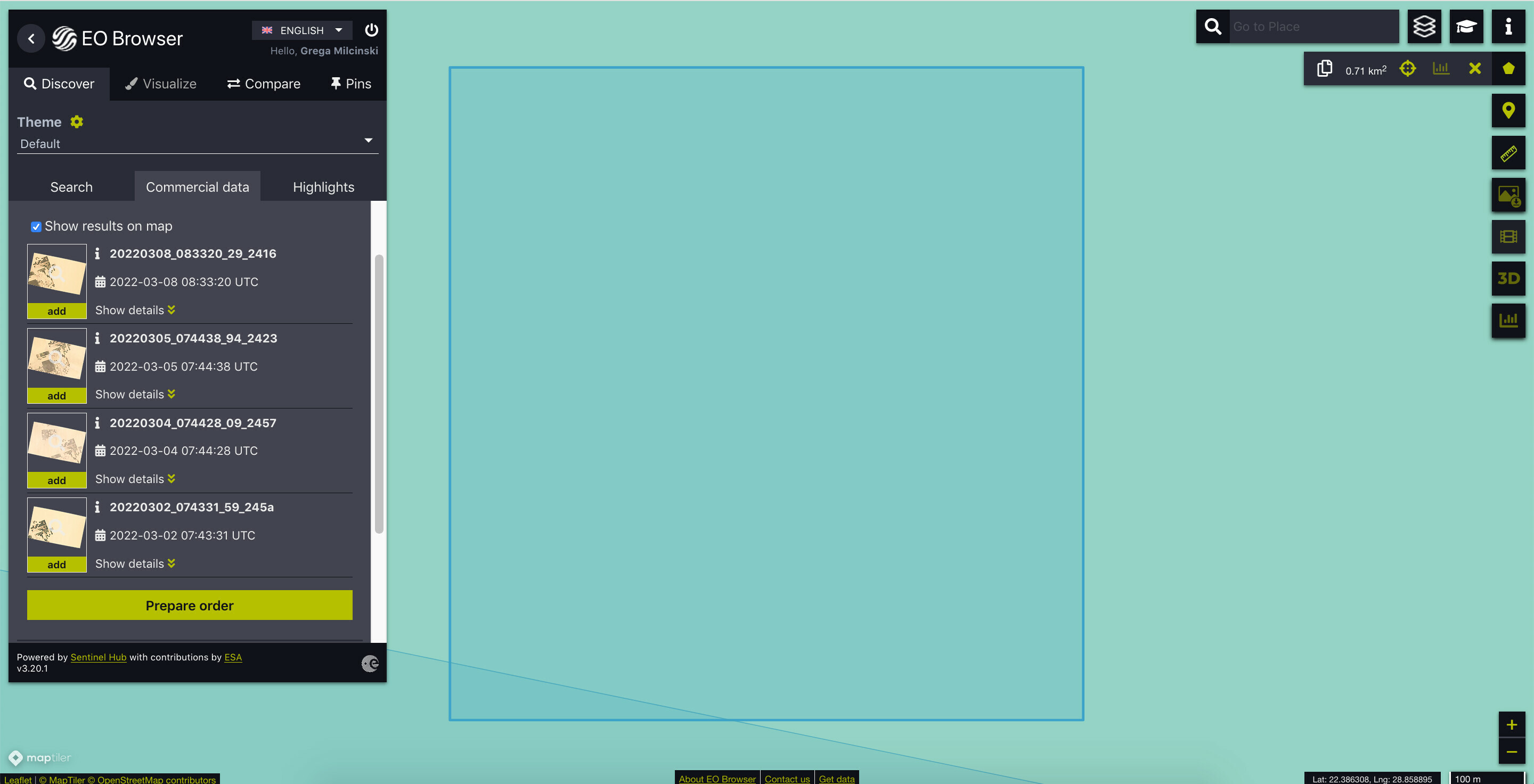Hi everyone,
We download daily images from PlanetScope for a region in south Egypt. We faced the following issues in the past days:
-
Until yesterday, there was no images available in March for this region.
-
Today, we can see that there are only 3 images available (one from March 4, and two from March 5). We would expect to find at least one image available everyday.
-
Two of the 3 images available in March have properties missing in their metadata, like “visible_percent” and “clear_percent”, among other properties that we use in our application.
Can you help us solve these issues?
Below is the coordinates of a farm from that region. Let us know if you need other information.
{“type”: “Polygon”,
“coordinates”: [[[28.85965678475845, 22.383747601558337],
[28.85965678475845, 22.39145000516439],
[28.867739956468856, 22.39145000516439],
[28.867739956468856, 22.383747601558337],
[28.85965678475845, 22.383747601558337]]]}