I am a bit confused about function isClouds provided in the example script on following links:
- EO Browser Updates — Summer 2022. Petabytes of New Data, PlanetScope… | by Sabina Dolenc | Sentinel Hub Blog | Medium (bottom of the artcile)
- statapi.js · GitHub (related script on github)
- How can I configure my layers for statistical information in EO Browser? (FAQ)
The function is:
function isCloud (scl) {
if ([1, 2, 7, 8, 9, 10, 11].includes(scl)) {
return false;
}
As by the function name I would say that it should return true if there is cloud and false if there is no cloud. But as I understand it actually just returns false if there is cloud (of course values 1,2,11 add here saturated defective, dark shadow and snow&ice).
So looking just at the function, i would say it should be
function isCloud (scl) {
if ([1, 2, 7, 8, 9, 10, 11].includes(scl)) {
return true;
}
On the other hand, isCloud is used in scope of using eobrowserStats. So maybe it is necessary that isCloud function returns false, so eobrowserStats works accordingly with masking?eobrowserStats: [indexVal,cloud?1:0]
Also I am not sure for second input for eobrowserStats: which value will filter scene by cloud coverage: 1 or 0? Not really clear from description in
 sentinel-hub.com
sentinel-hub.com
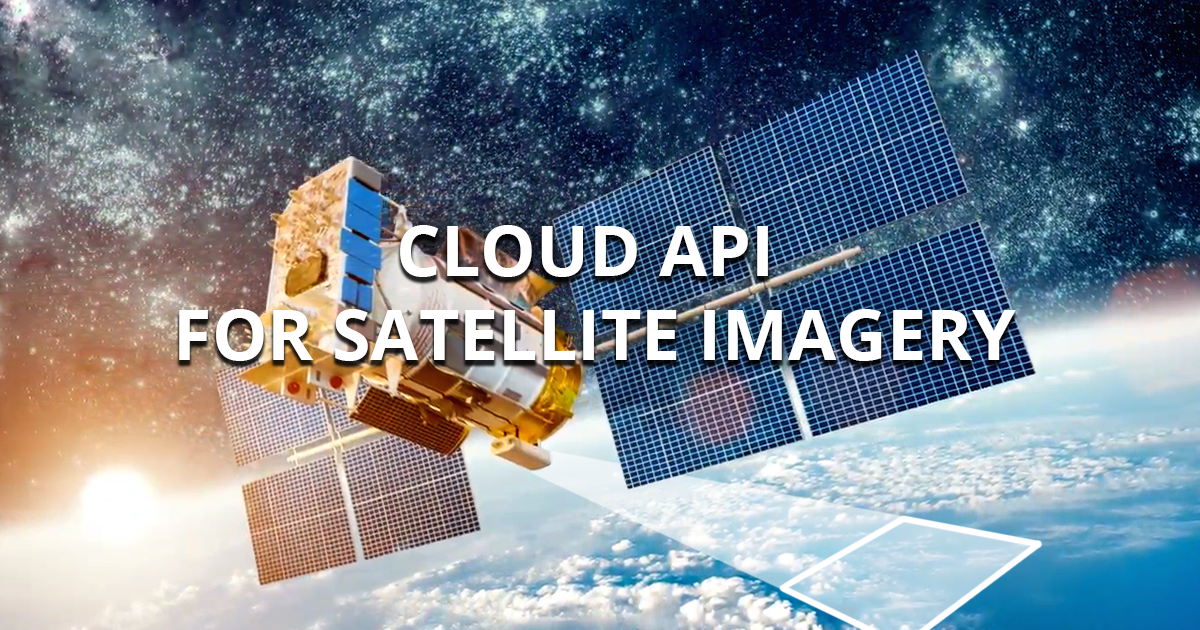
How can I configure my layers for statistical information in EO Browser?
How can I configure my layers for Statistical information in EO Browser? Statistical information for EO Browser is set up in the evalscript. Follow the instructions below.
But from testing in OE Browser, it seems value 1eobrowserStats: [indexVal,1]
would filter everything out. If that is true, I think isCloud function should be changed.
Similar isCloud function is done here
https://shforum.sinergise.com/t/time-series-from-single-sentinel-2-band-cloud-filter/4536/2
where actually it returns true in case of clouds.

