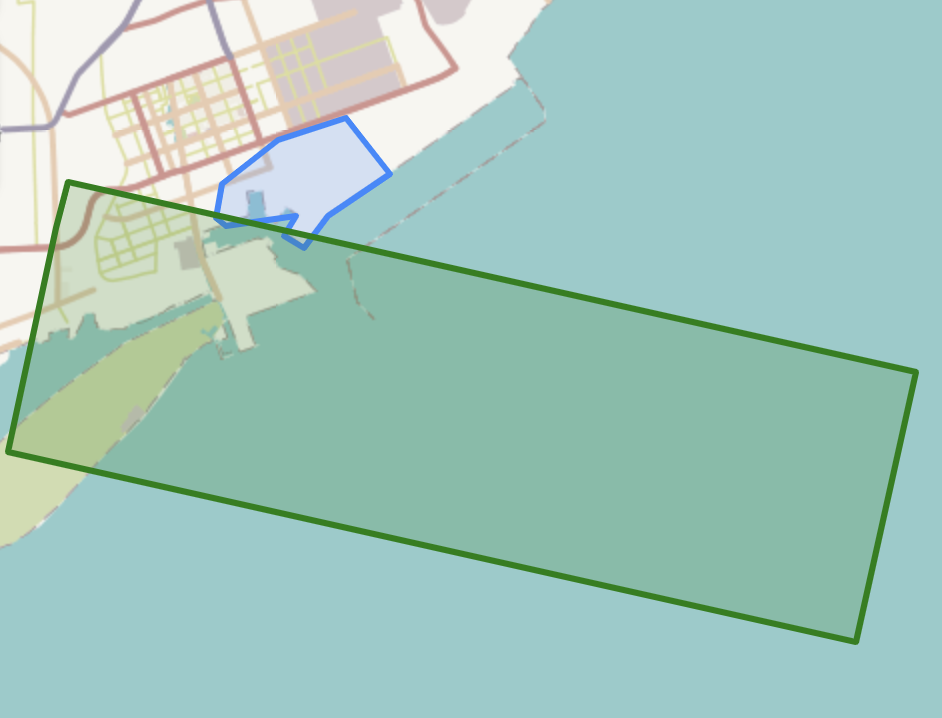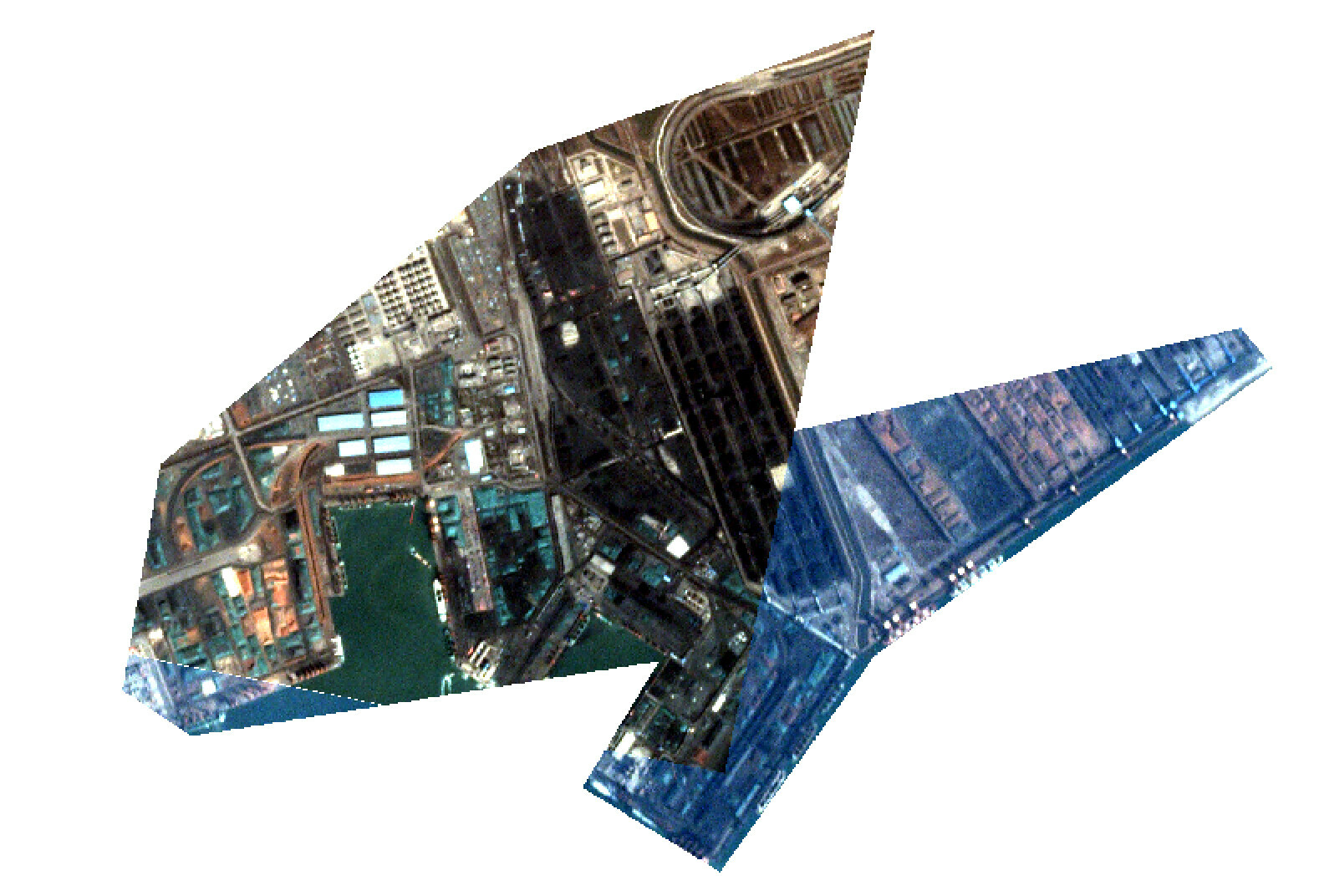We want to download our AOI for a range of dates. Now at few dates AOI is not covered completely by single Planet tile. But it is covered by multiple Planet tiles. As shown in the screenshots below
Currently we have to manage at our end to download the appropriate area from respective tiles. Which sometimes leads to a lot of artifacts i.e. as shown in the image below
Issues :
- Our AOI have haziness in the bottom left and right areas.
- In the bottom left there is a gap which leads to discontinuity in the area.
- In terms of clarity both bottom left and right areas looks a bit grainy. So, is there any correction required to smoothened the images? This issue we have also seen in several other images.