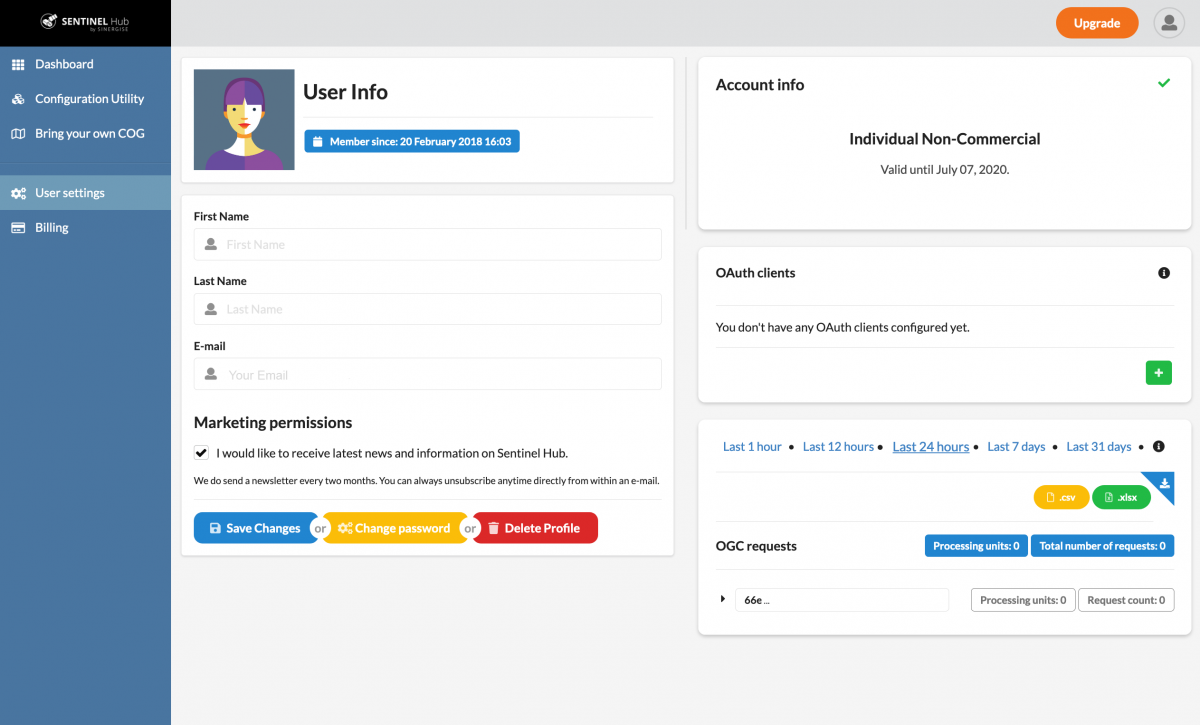I’m trying to use sentinelhub package on jupyterlab notebook and for some reason I don’t manage to be able to acess images.
When I use my credentials in the configuration at the beginning it works and pronts the configuration file location, but when I try to acess images as descrribed here I get error message:
DownloadFailedException: Failed to download from: long link of
sentinel-hub with HTTPError: 404 Client Error: Not Found for url
another long link of sentinelhub
Server response: “Invalid UUID string: my credentials”
This is how I have tried to acess the images:
!sentinelhub.config --instance_id MySecretCredentials
!sentinelhub.config --show
#that works, print the configurations
from sentinelhub import WebFeatureService, BBox, CRS, DataCollection, SHConfig
INSTANCE_ID = '' # I have already put instance ID into configuration file at the beginning so left it empty as required
if INSTANCE_ID:
config = SHConfig()
config.instance_id = INSTANCE_ID
else:
config = None
search_bbox = BBox(bbox=[46.16, -16.15, 46.51, -15.58], crs=CRS.WGS84)
search_time_interval = ('2017-12-01T00:00:00', '2017-12-15T23:59:59')
wfs_iterator = WebFeatureService(
search_bbox,
search_time_interval,
data_collection=DataCollection.SENTINEL2_L1C,
maxcc=1.0,
config=config
)
for tile_info in wfs_iterator:
print(tile_info)
what do I do wrong?