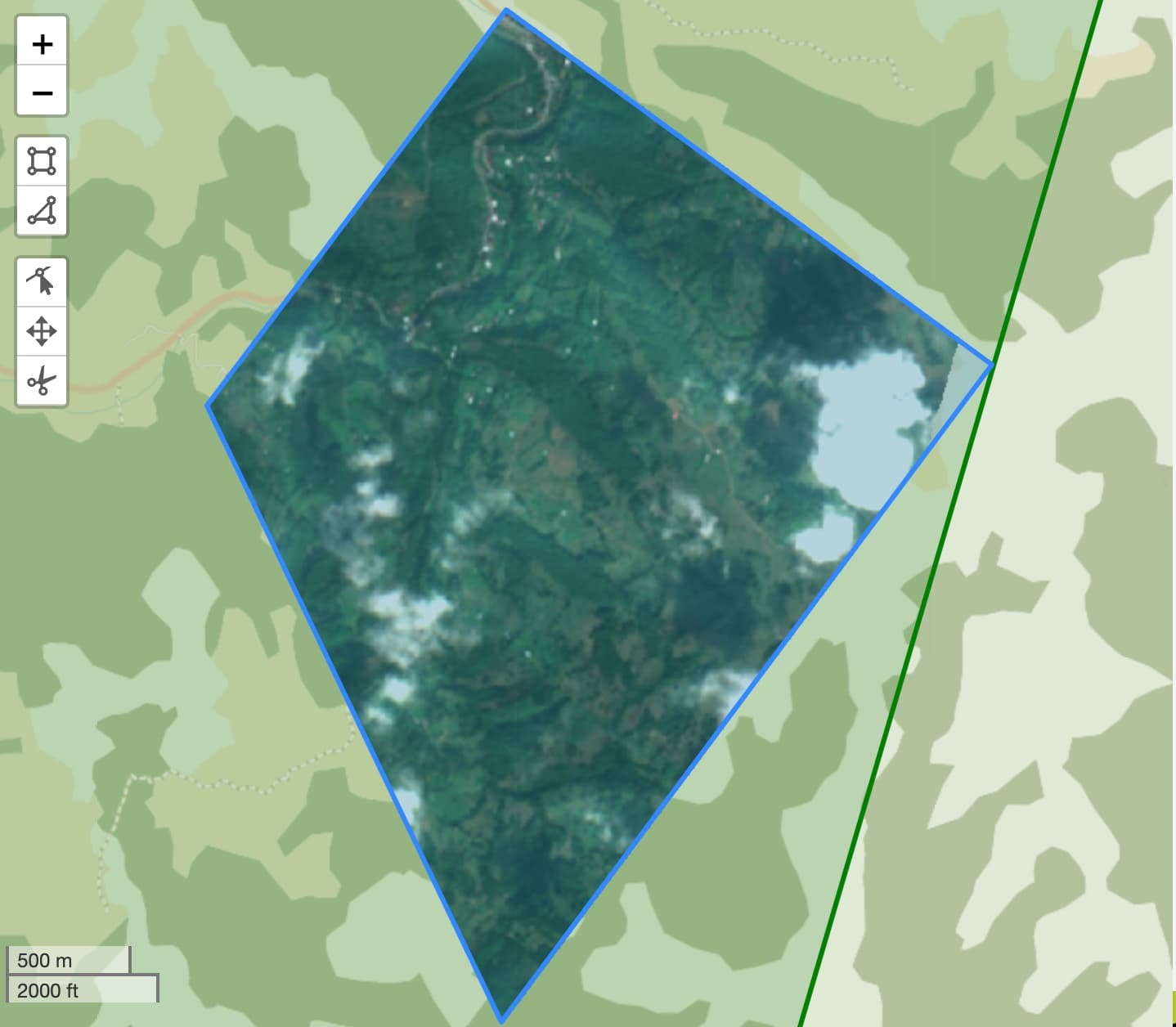Hello,
When using a certain Process API request, I get an incomplete/cut image. Here is a snapshot from the Request Builder containing the resulted image and the intersecting tile.
The ProcessAPI request is this one:
{
"input": {
"bounds": {
"geometry": {
"coordinates": [
[
[
24.527256779197273,
47.377555717357474
],
[
24.54297332327789,
47.39162481294954
],
[
24.568475676263887,
47.37901216768802
],
[
24.542725871122002,
47.35561042920904
],
[
24.527256779197273,
47.377555717357474
]
]
],
"type": "Polygon"
}
},
"data": [
{
"dataFilter": {
"timeRange": {
"from": "2022-09-08T09:37:17Z",
"to": "2022-09-08T09:37:23Z"
}
},
"processing": {
"downsampling": "BICUBIC",
"upsampling": "BICUBIC"
},
"type": "sentinel-2-l2a"
}
]
},
"output": {
"resx": 0.00006648209204292522,
"resy": 0.000045017979675625596,
"responses": [
{
"identifier": "default",
"format": {
"type": "image/tiff"
}
}
]
},
"evalscript": "//VERSION=3\nfunction setup() {\n return {\n input: [\"B04\",\"B03\", \"B02\", \"dataMask\"],\n output: { bands: 4 }\n };\n}\nfunction evaluatePixel(sample) {\n return[5 * sample.B04, 5 * sample.B03, 5 * sample.B02, sample.dataMask];\n}"
}
Before downloading the image, I’m using Catalog API with “intersects” attribute to filter out the tiles that are not appropriate. However, in this case, the tile geometry seems to include the searched polygon, as seen in the RequestBuilder snapshot. The acquisition date is “2022-09-08T09:37:20Z”
Why is there a small area missing from the image?
Thank you!