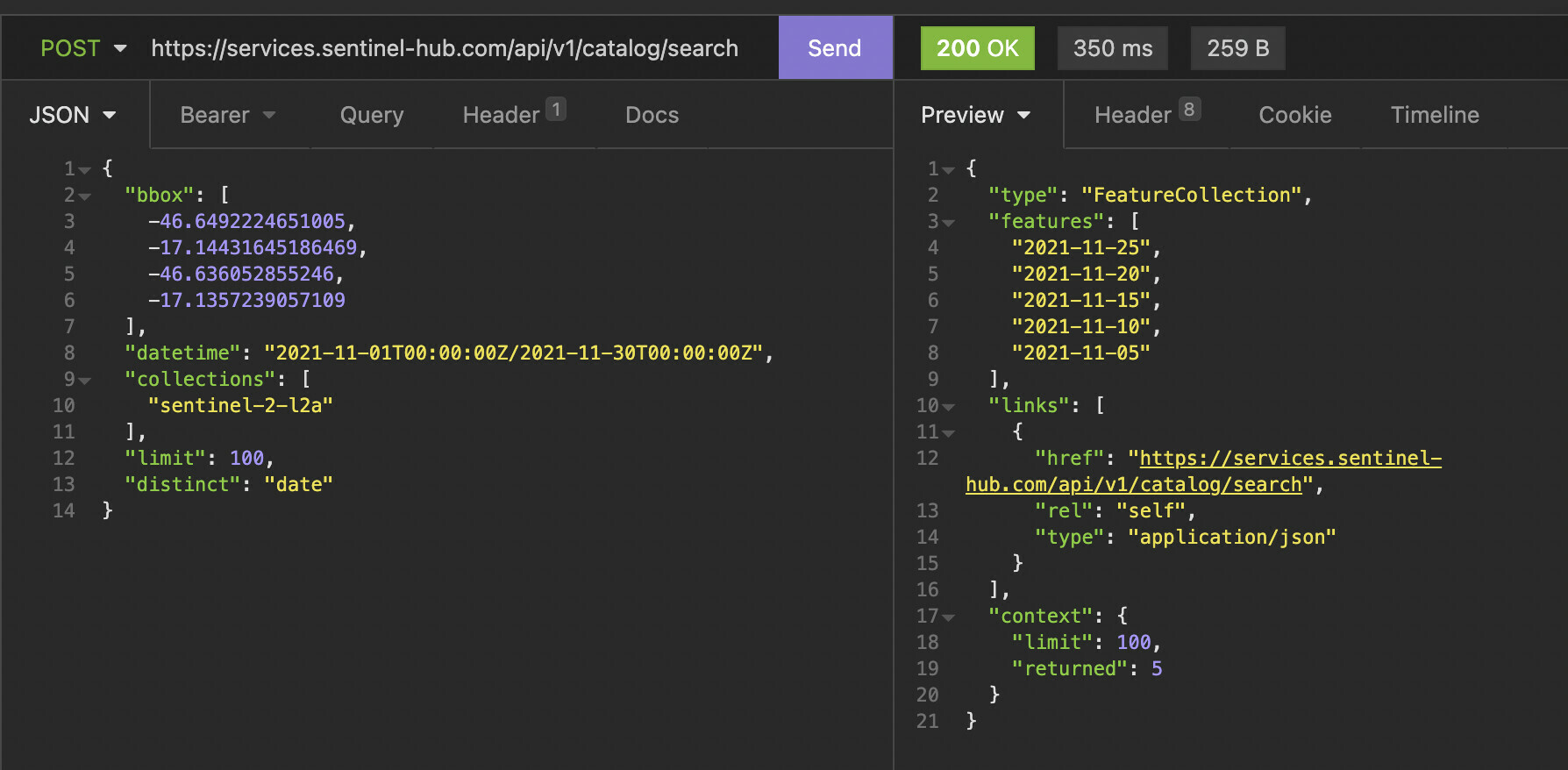I’m trying to use two distinct services that complement each other.
First, I look for available dates with data, for a given date, from a given geographic space.
I get a list of dates that I leave a mark on the calendar, so the user can see which dates have data.
The second service I use is to process this same space in NDVI. However, the dates are not matching data on this second request.
First service (POST):
https://services.sentinel-hub.com/api/v1/catalog/search
{“bbox”:[-46.6492224651005,-17.14431645186469,-46.636052855246,-17.1357239057109],“datetime”:“2021-01-01T00:00:00Z/2021-12-12T00:00:00Z”,“collections”:[“sentinel-1-grd”],“limit”:100,“distinct”:“date”}
Second service (GET):
https://services.sentinel-hub.com/ogc/wms/<client_id>?REQUEST=GetMap&BBOX=-17.14431645186469,-46.6492224651005,-17.1357239057109,-46.636052855246&LAYERS=NDVI&MAXCC=20&WIDTH=320&HEIGHT=320&FORMAT=image/jpeg&TIME=2021-11-01/2021-11-30&CRS=EPSG:4326
In the second service, the image goes back all red.
Where can the error be? Is there any extra parameter for when the second request is to fetch ndvi?
Any explanation of why I come back old?
If you need more details, let me know.