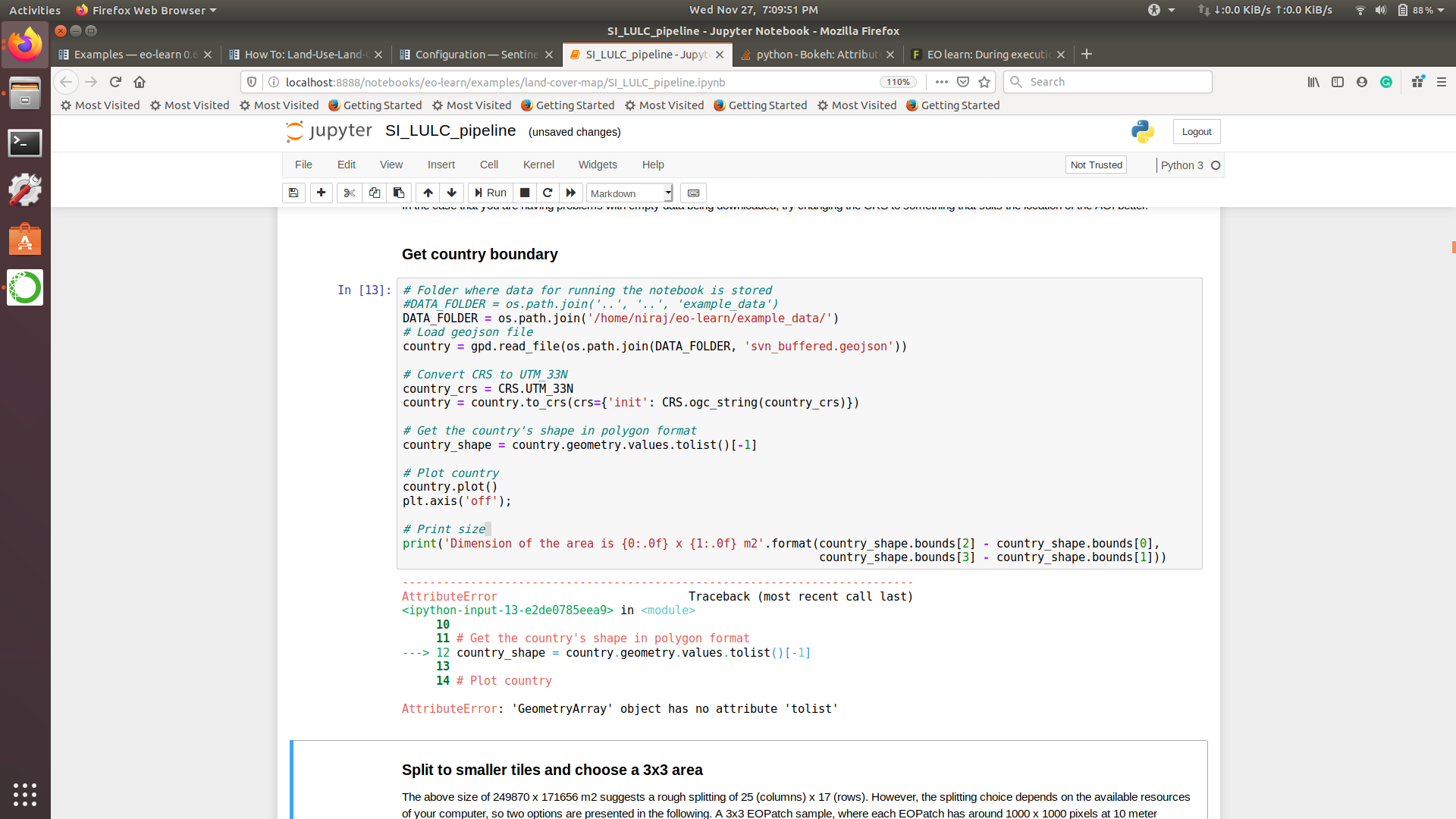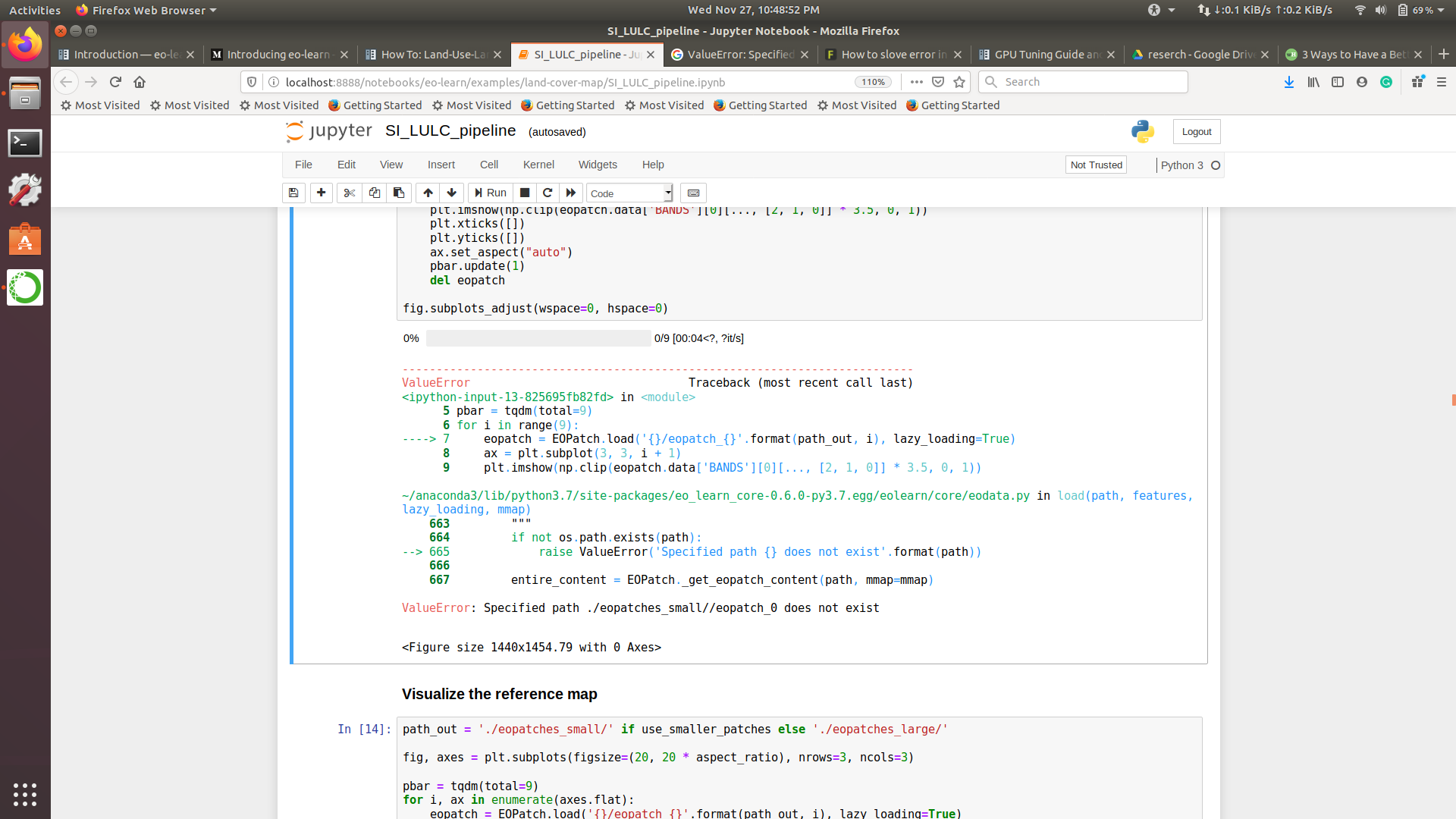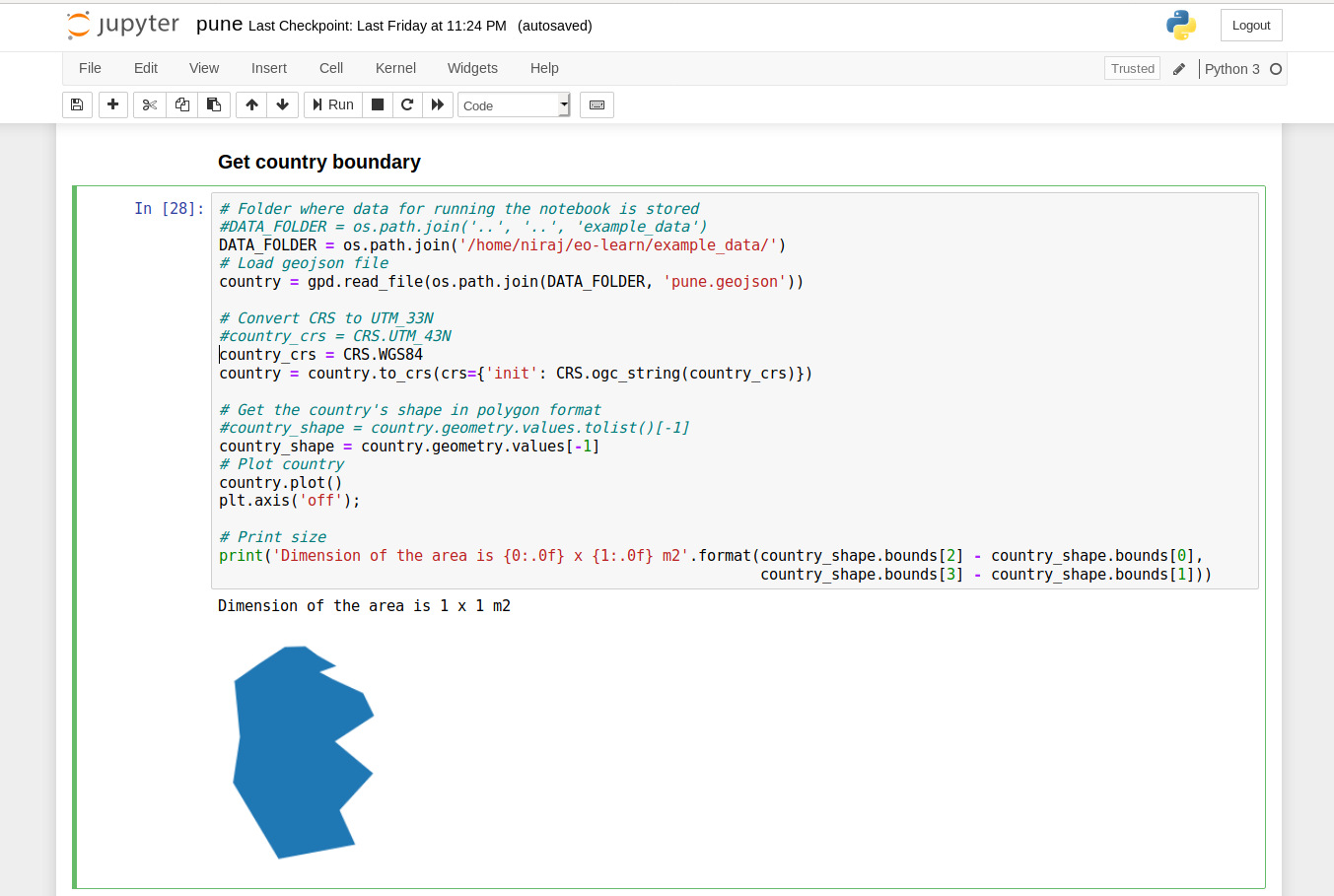Hello!
I was running this code by following instructions from here…Now while runing the notebbok, I am getting this error as
AttributeError Traceback (most recent call last)
in
10
11 # Get the country’s shape in polygon format
—> 12 country_shape = country.geometry.values.tolist()[-1]
13
14 # Plot country
AttributeError: ‘GeometryArray’ object has no attribute ‘tolist’
also adding a screenshot of error which I am getting in my notebook
any help will be highly appreciated, Thanks!