I would like to know hot to get Landsat-8 Level-2 data in EO-Learn.
Whe I try to download it, it returns broken data, mostly 0’s.
What I am doing right now:
DataCollection.define_from(
DataCollection.LANDSAT8,
"LOTL2",
service_url="https://services-uswest2.sentinel-hub.com",
wfs_id="DSS13", # https://www.sentinel-hub.com/develop/api/ogc/standard-parameters/wfs/
api_id="LOTL2",
catalog_id="landsat-8-l1c",
processing_level="L2",
bands=("B01", "B02", "B03", "B04", "B05", "B06", "B07", "B10"),
)
inputTask = SentinelHubInputTask(data_collection=DataCollection.LOTL2,
bands_feature=(FeatureType.DATA, "BANDS"),
bands=["B01", "B02", "B03", "B04", "B05", "B06", "B07", "B10"],
maxcc=0.4,
time_difference=datetime.timedelta(hours=2),
config=config,
resolution=10,
)
eopatch = inputTask.execute(eopatch=eopatch,
bbox=bbox,
time_interval=time_interval)
The eopatch returned is mostly full of 0’s.
The RGB channels look like this: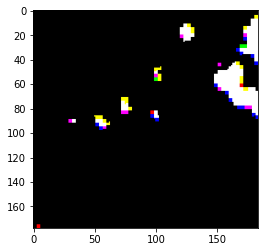
If I define de DataCollection for Landsat-8 L1 like this it works fine:
DataCollection.define_from(
DataCollection.LANDSAT8,
"LOTL1",
service_url="https://services-uswest2.sentinel-hub.com",
wfs_id="DSS12", # https://www.sentinel-hub.com/develop/api/ogc/standard-parameters/wfs/
api_id="LOTL1",
catalog_id="landsat-8-l1c",
processing_level="L1C",
bands=("B01", "B02", "B03", "B04", "B05", "B06", "B07", "B10"),
)
And the RGB bands look as excpected (every band looks okay).
BBox(((-61.2310704366043, -35.1691415369006), (-61.2112672803696, -35.1528325736498)), crs=CRS(‘4326’))
TimeStamp: datetime.datetime(2020, 3, 20, 13, 56, 48, 275000)
Any help would be very helpful!
P.S: When I try the DataCollection definition with a WCS Request from the Sentinelhub Python library directly it works fine
wcs_true_color_request = WcsRequest(
data_collection=DataCollection.LOTL2,
layer='RGB-L8-LOTL2',
bbox=bbox,
time=('2020-03-01', '2020-03-31'),
resx='10m',
resy='10m',
maxcc=0.01,
time_difference=datetime.timedelta(hours=2),
config=config
)

