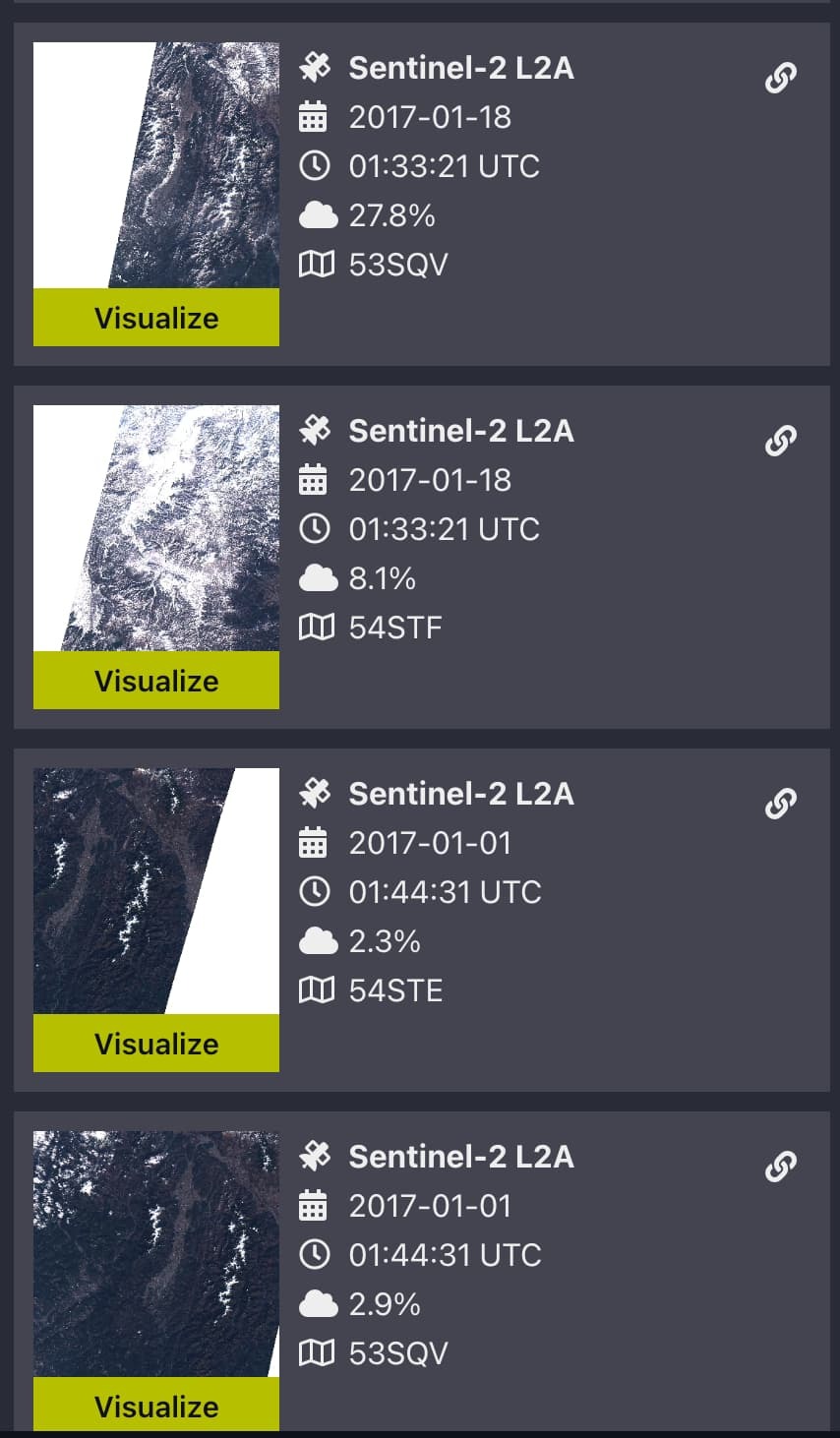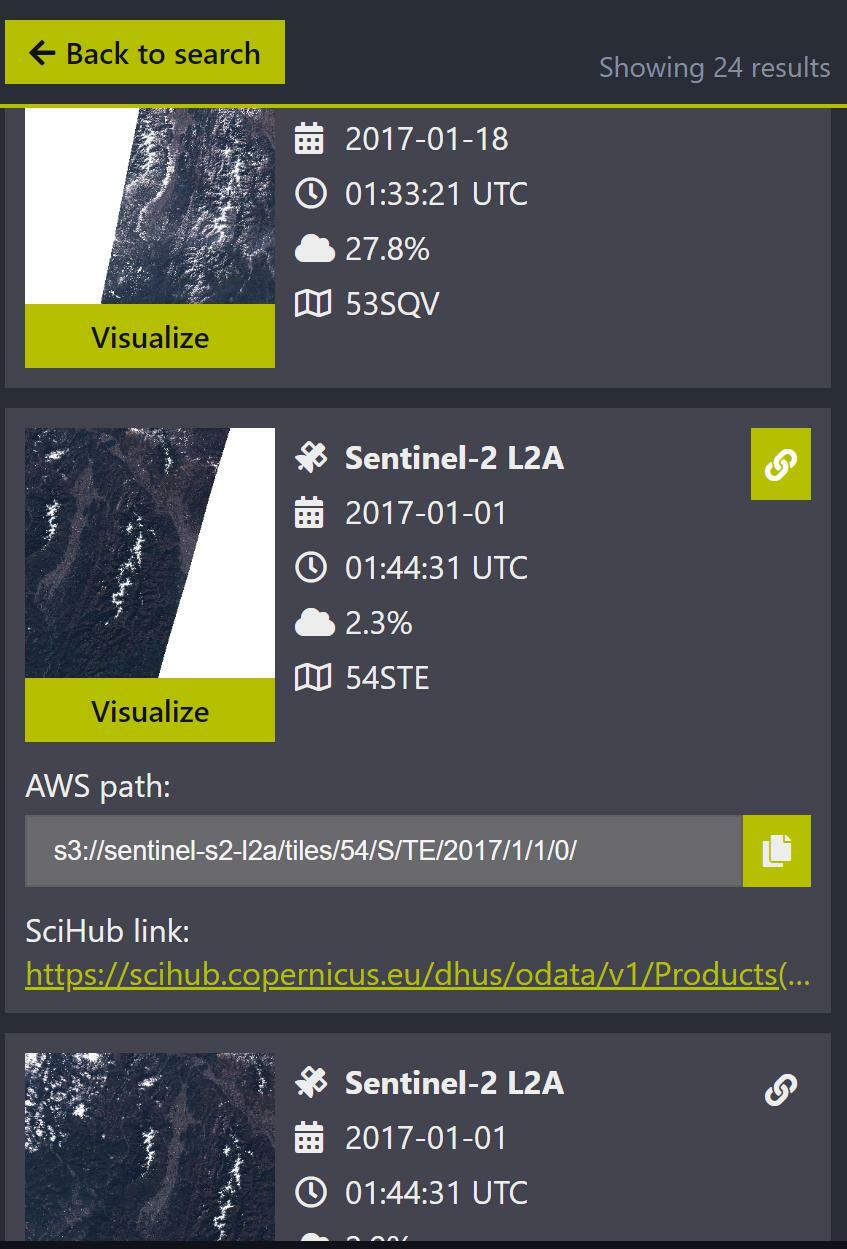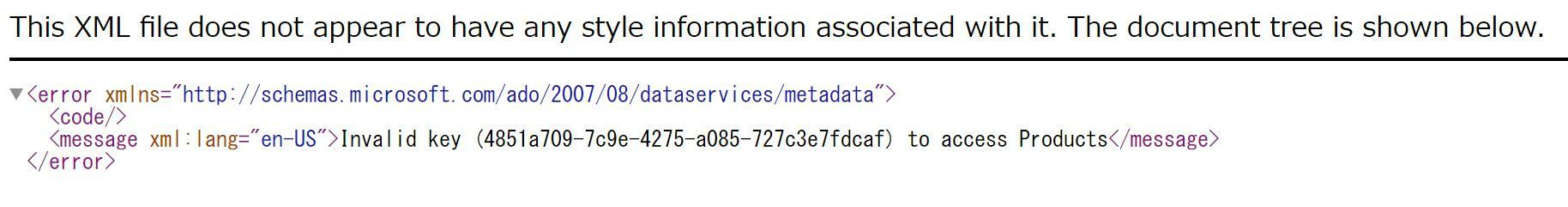I am downloading Sentinel-2 L2 products from EObrowser, but I cannot download the data from 2017 to 2018.
When I try to download an image of one of the 2017-2018 scenes, I get an error message like the one in the sentences below and cannot download it.
This XML file does not appear to have any style information associated with it. The document tree is shown below.
Invalid key (81a3da8c-498a-490d-8b3f-98a4296379f4) to access Products
I am aware that Sentinel-2 L2 products have been available globally since March 2017. Please respond as I would like to download the relevant data.
Best regards.

 can you provide some more information on the area of interest and the time range that you are using to download your images?
can you provide some more information on the area of interest and the time range that you are using to download your images?