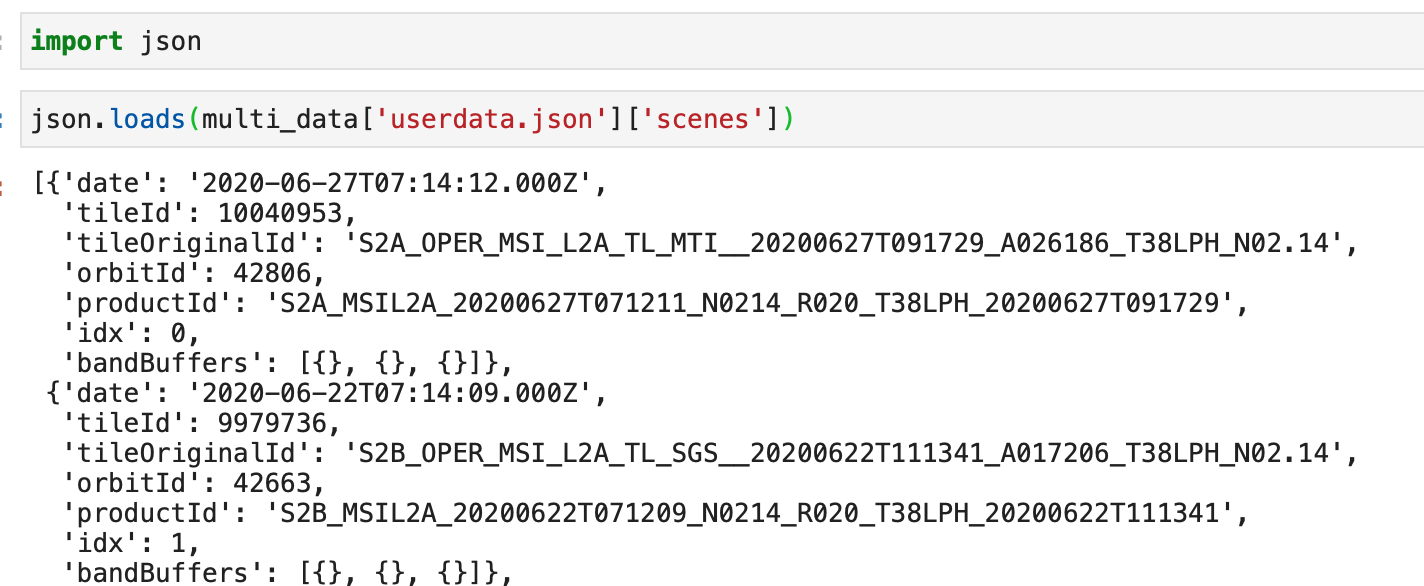Hello everyone,
Is there a way to get the metadata of the downloaded image? Like the date or the name of the Tile.
I’am using the SentinelHubRequest class.
And calling the method like:
request_all_bands = SentinelHubRequest(
data_folder = sentinel_folder,
evalscript=evalscript_all_bands,
input_data=[
SentinelHubRequest.input_data(
data_source=DataSource.SENTINEL2_L2A,
time_interval=('2020-01-01', '2020-09-11'),
mosaicking_order= "mostRecent",
maxcc= 0.05,
)],
responses=[
SentinelHubRequest.output_response('default', MimeType.TIFF)
],
bbox=bbox,
size=size,
config=config)