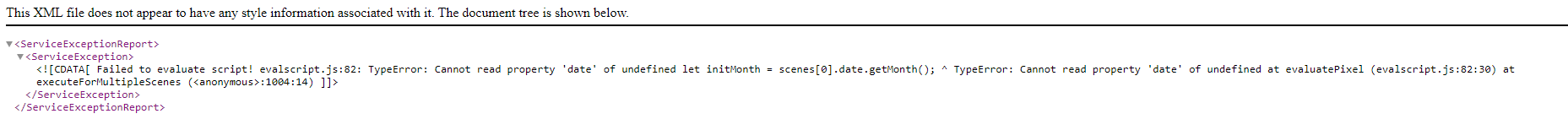Hi,
I am trying to filter my scenes according to month and year. like this
return scenes.filter(function(scene) {
return scene.date.getFullYear()>=2017 && scene.date.getMonth()==10;
});
but when I try to filter scenes with month in evaluatePixel function I get an error
Cannot read property ‘date’ of undefined let initMonth = scenes[0].date.getMonth();
but it is working smoothly when only use year filtering. I just want to get specific scenes how can I do that ?
Thanks in advance,