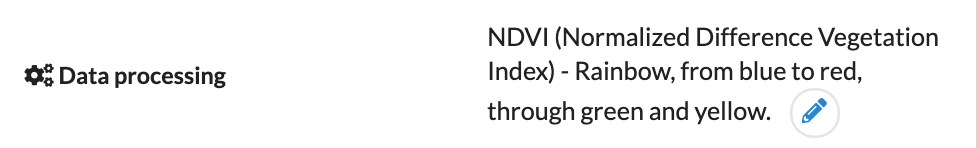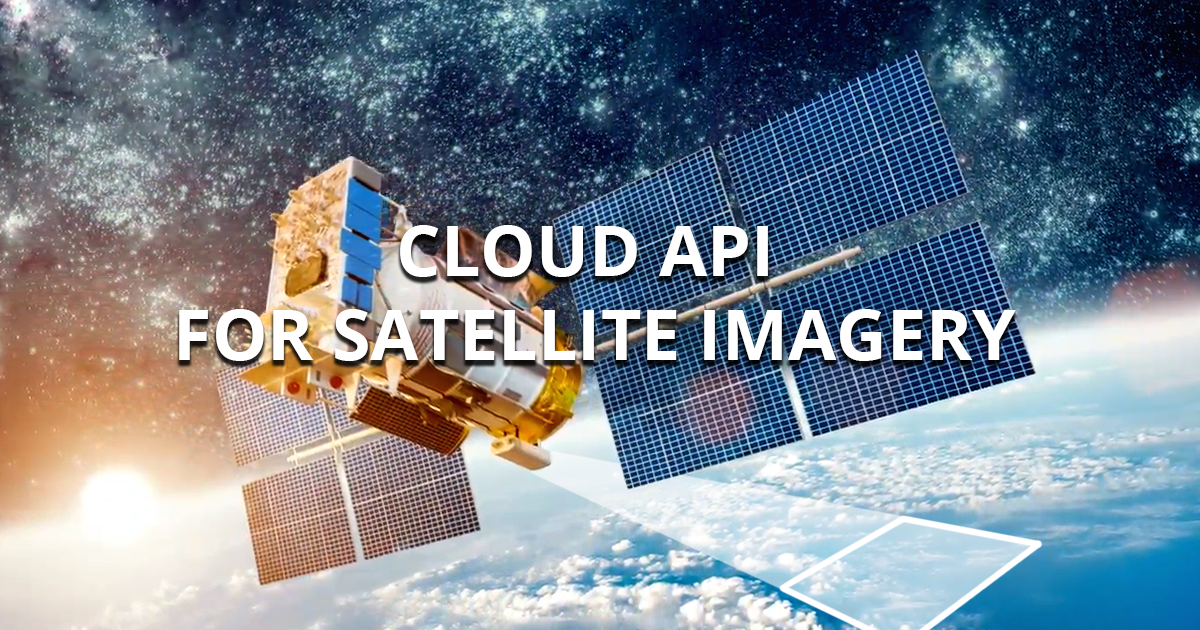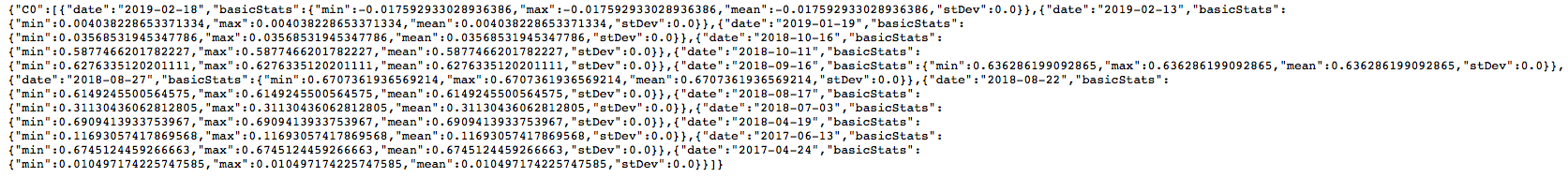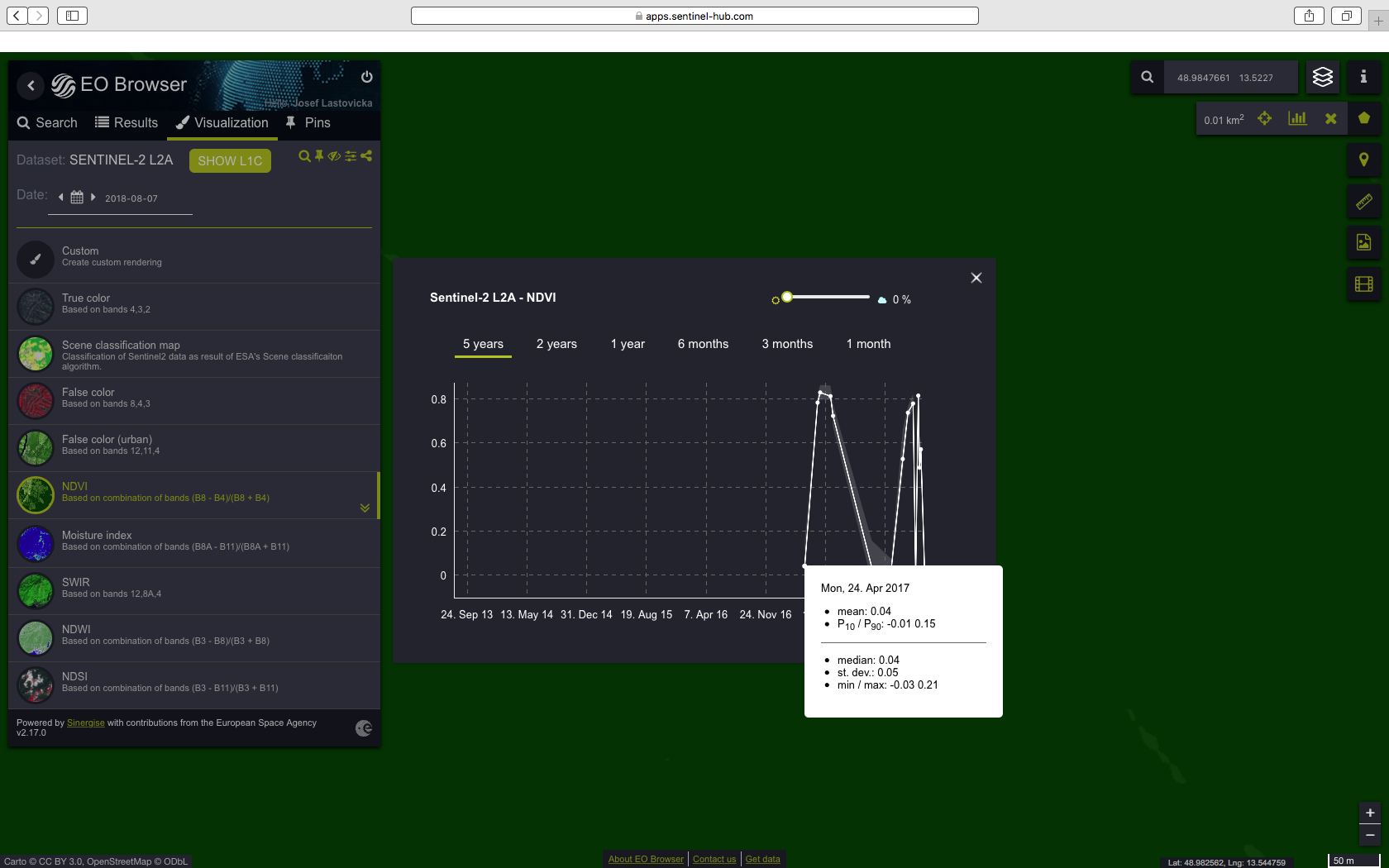Hi,
I am new to the EO community. It’s great to see a well-maintained and popular forum for Sentinel Hub. I have a question about Sentinel-2 data (L2A) products, specifically calculated vegetation indices.
From my Configuration Utility I have created new configuration for available data L2A (ID e814485d-2d6f-MASKED). Then I have prepared data with no clouds from whole possible terms.
After that I have prepared URL address for generating values (vegetation index from L2A data with Sen2Cor atmospheric corrections, resolution of L2A 10m and only 5% of clouds, from all possible scenes - time) for my observed locality (BBOX in WGS 84) in the Sumava National Park (Czechia). Here it is:
http://services.sentinel-hub.com/ogc/fis/e814485d-2d6f-MASKED?LAYER=VEGETATION_INDEX&CRS=CRS%3A84&TIME=2015-01-01%2F2019-2-25&BBOX=48.985135,13.522797,48.984322,13.524106&RESOLUTION=10&MAXCC=5&ATMFILTER=FULL
But there has to be a problem with generating the values, because the dates are not corresponding, st. deviation are zeros (and also min/max) and means of vegetation indices (NDVI and Moisture Index) are different from the EO browser app if I manually select the same area.
Can anybody help me? Thank you very much!!
Best