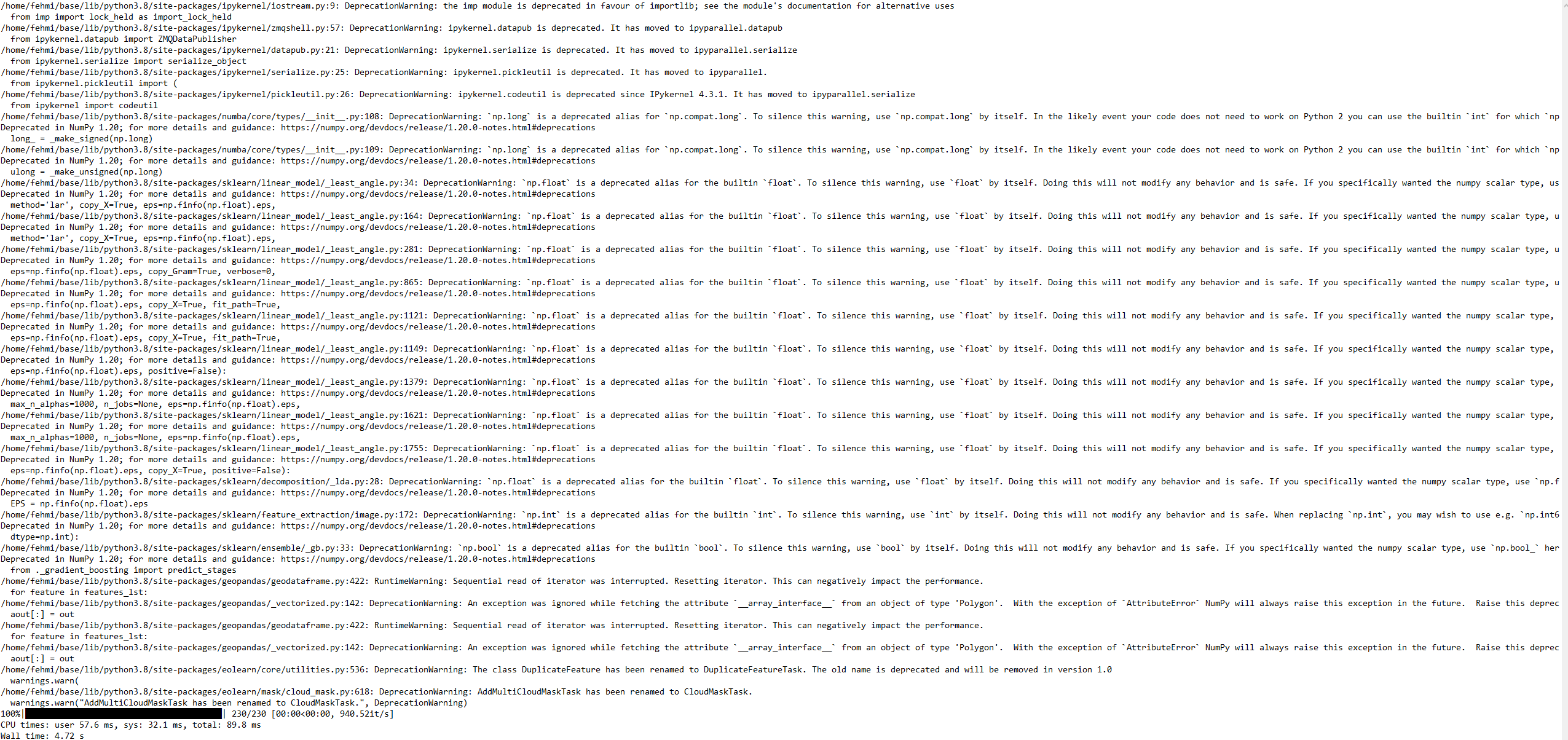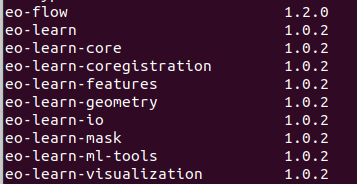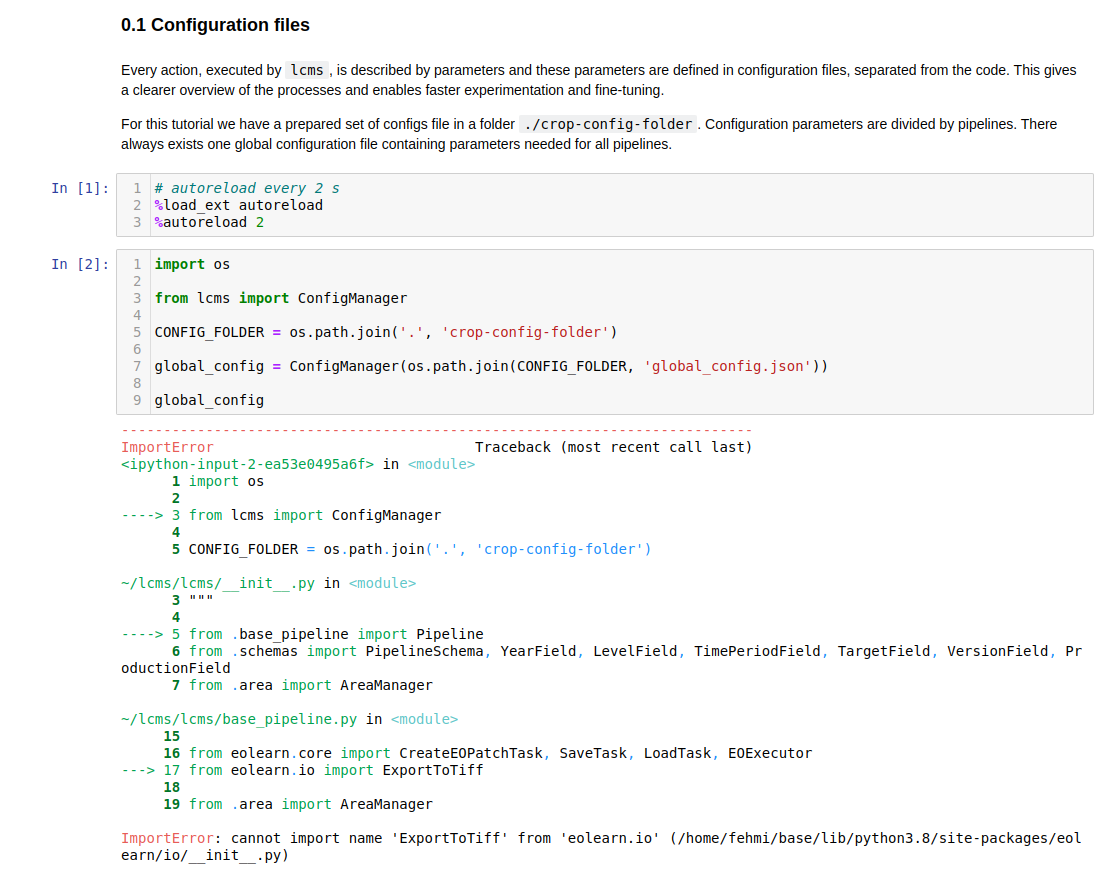Hi everyone
I am working Republic of Turkey Ministry of Agriculture and Forestry. we have enterprise account. Unfortunately nobody use Eo-Learn library only i use for my phd thesis, it is very useful for me J
Today i share Agricultural Crop Classification with Open-Source EoLearn Library and Multi-Temporal Sentinel2 Images article title.
https://dergipark.org.tr/tr/download/article-file/2273006
You can read english summary and thank you so much for Eo-Learn Library
I tried the eoLearn Land Cover Classification or Crop Classificaiton jupyter notebook
I have a problem with download the patches. Once it download the data for Turkey
After that I get only error messages in the attachment
Can you help me ?,