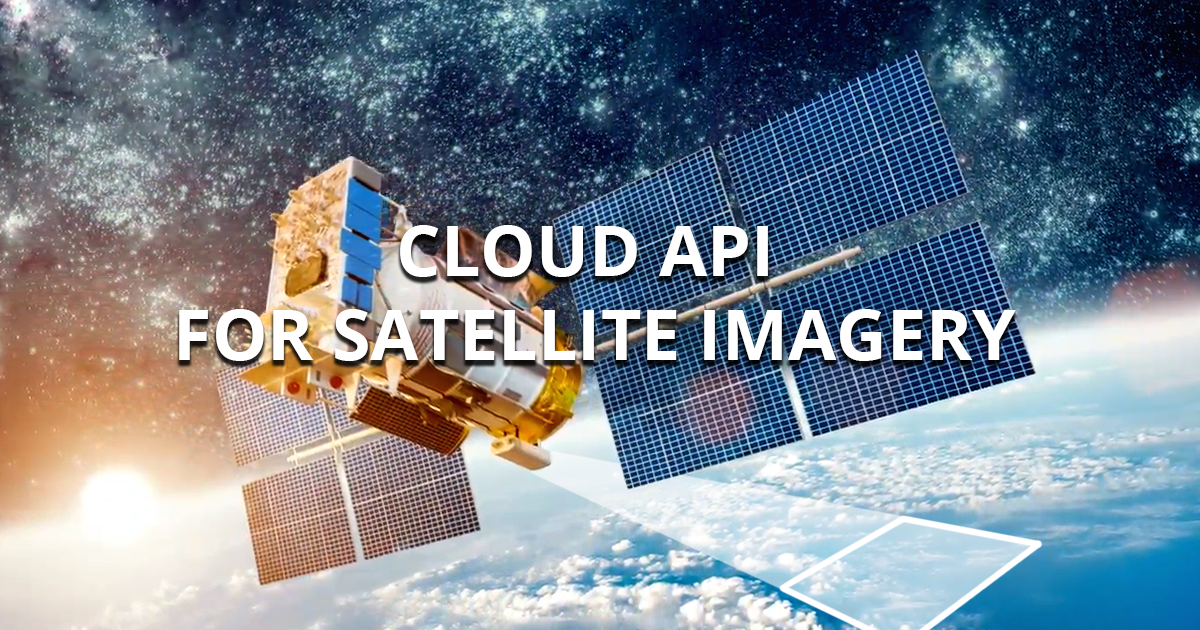Question: Is it possible to download image using Process API based on id of imagery found using Catalog API?
I have found some images using Catalog API search endpoint which returns features that contain an “id” field like this:
“S2A_MSIL2A_20200101T160511_N0213_R054_T17RNK_20200101T200214”
I then saw in the Process API docs that the input field accepts an “id” field. I thought I could use the above id value to download the image found using Catalog search like:
"input": {
"bounds": {
"bbox": [
-80.150436,
26.932528,
-80.130375,
26.944159
]
},
"data": [
{
"type": "S2L2A",
"id": "S2A_MSIL2A_20200101T160511_N0213_R054_T17RNK_20200101T200214",
}
]
},
But get a 400 error like this:
{
“status”: 400,
“reason”: “Bad Request”,
“message”: “Dataset with id: 0 not found.”,
“code”: “RENDERER_EXCEPTION”
}
If instead of id on input.data I use “dataFilter.timeRange” then I can successfully download image.
“dataFilter”: {
timeRange": {
“from”: “2020-01-01T00:00:00Z”,
“to”: “2020-01-01T23:59:59Z”
}
}