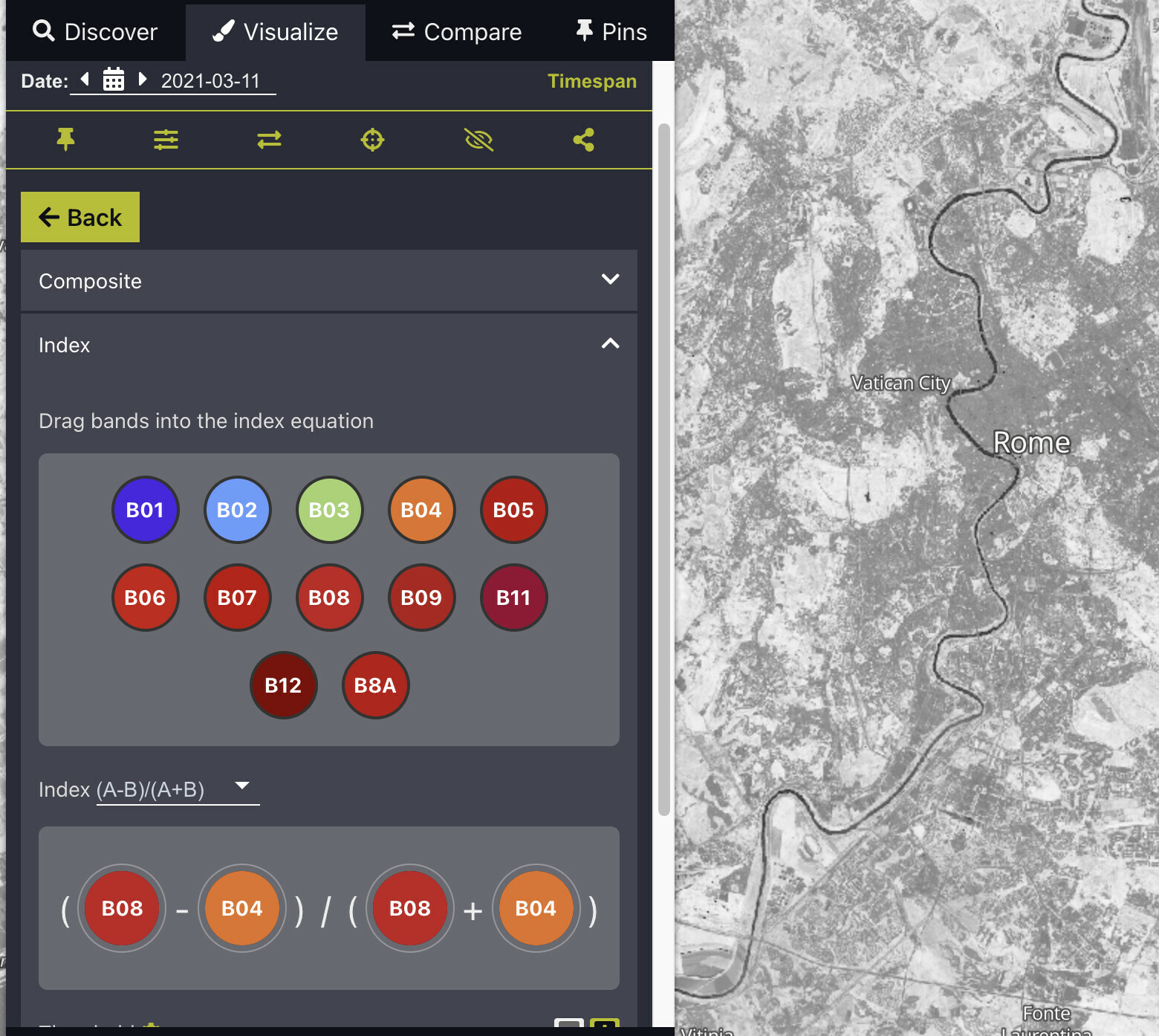I am trying to download an NDVI elaborated in the platform.
I am using the analytical option; high resolution; .TIFF 32bit float.
But the relative download is a unique raster with 4 bands. Could you suggest me how to obtain a raster with 1 band and relative NDVI range (1 to -1)?
Thanks, cheers,
Download NDVI as single band range -1 to 1
Enter your E-mail address. We'll send you an e-mail with instructions to reset your password.