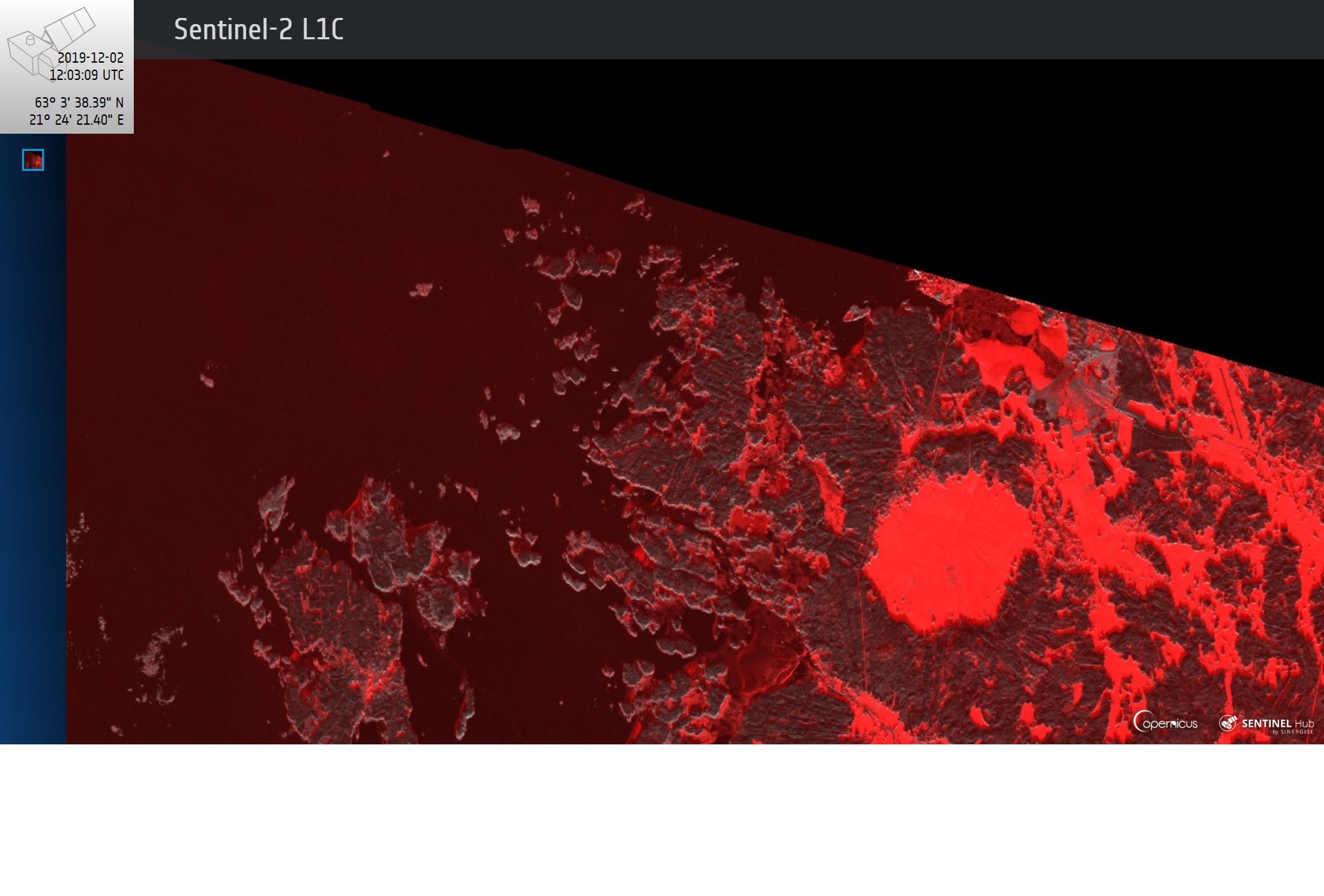Hi all,
I have gone through the following link on adding pins in the EO browser and then visualize in the form of slideshow through DisplayWall but I couldn’t get them in the slideshow for my own selected pins.
I could see only this one image which I don’t have in my list of pins.
I have list of 15 pins in the list but only one image is displayed.
Why is that so? I tried a different browser as well.

Behold the DisplayWall!
Create awesome slideshows with your favorite satellite imagery and display them on a big screen!
Reading time: 6 min read