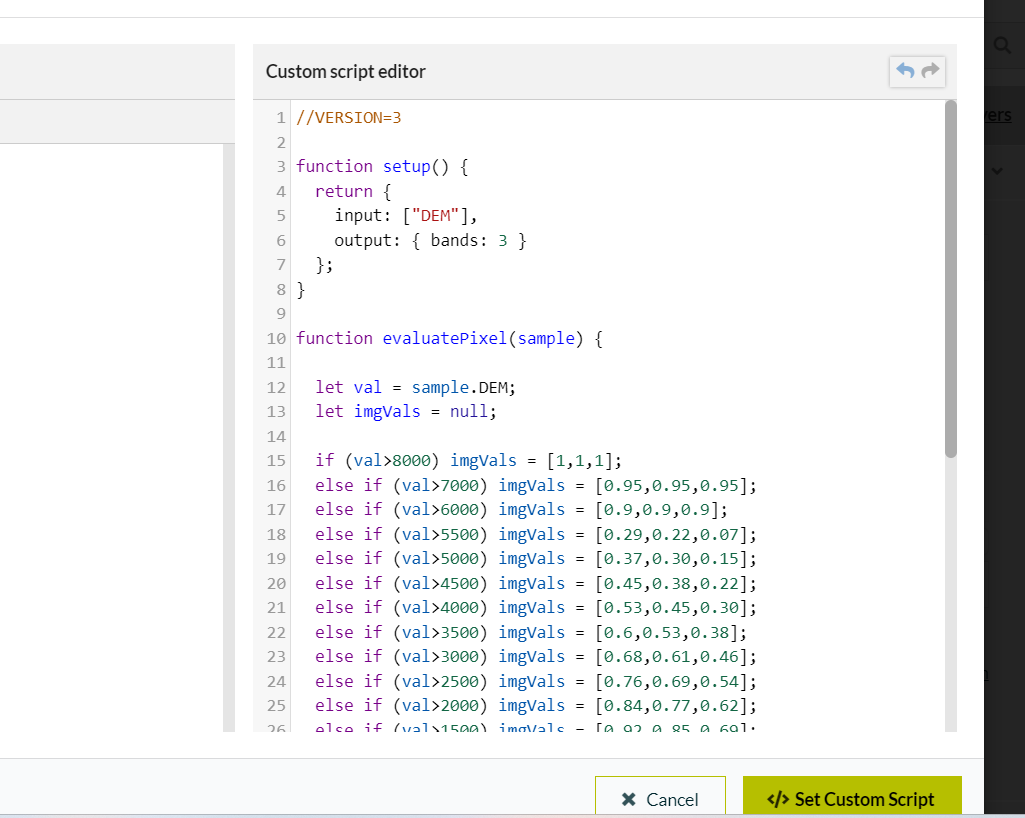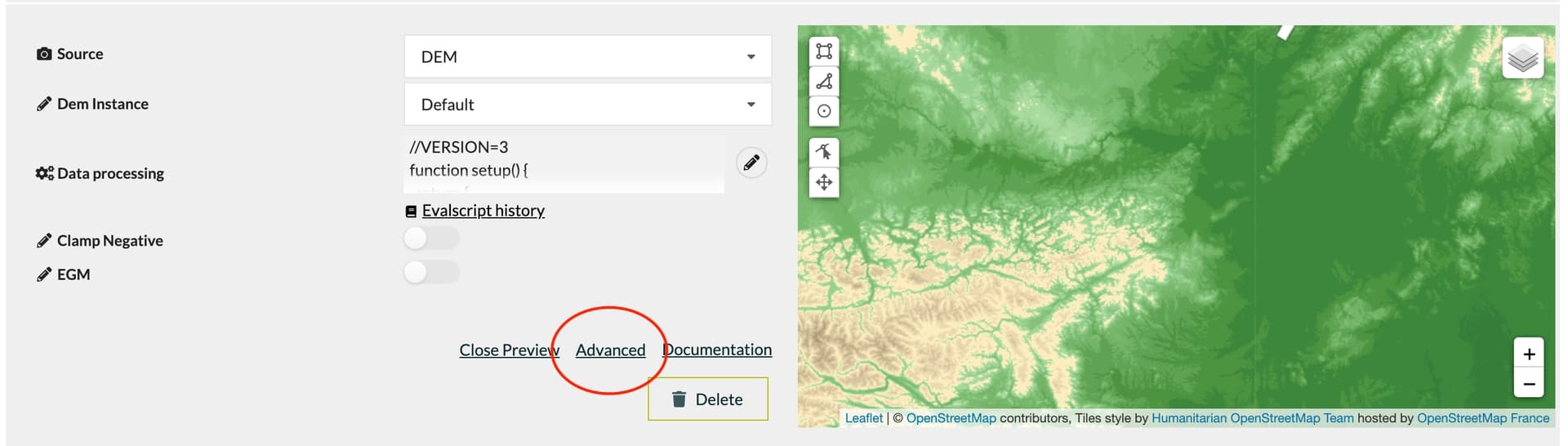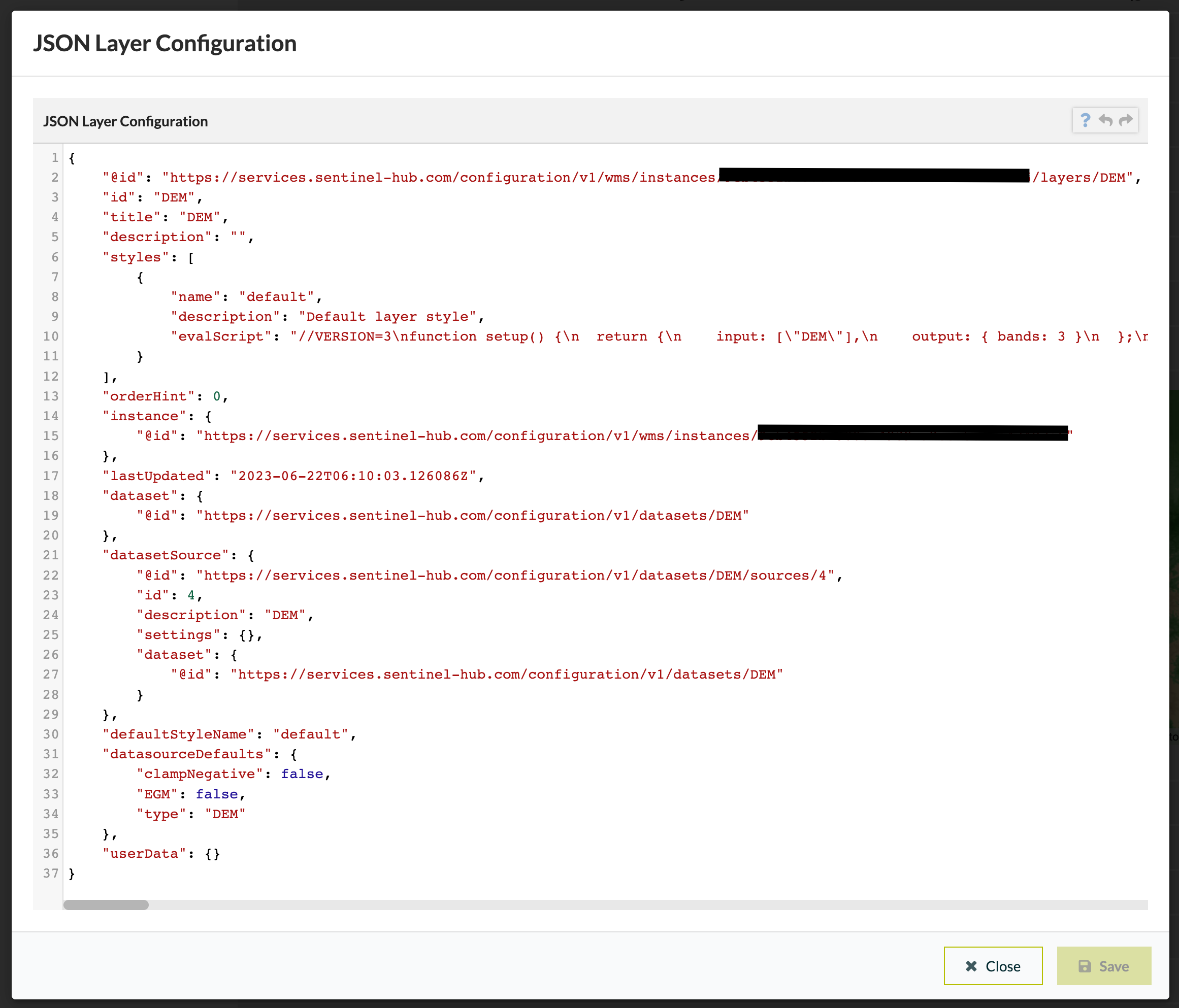Hello everyone! I would appreciate it if you could assist me in obtaining a DEM image when I invoke it in my webGIS using Custom Script Editor. I have already attempted the following code, but unfortunately, it does not produce any results. Can anyone suggest an alternative method or solution?
here’s my script
Best regards