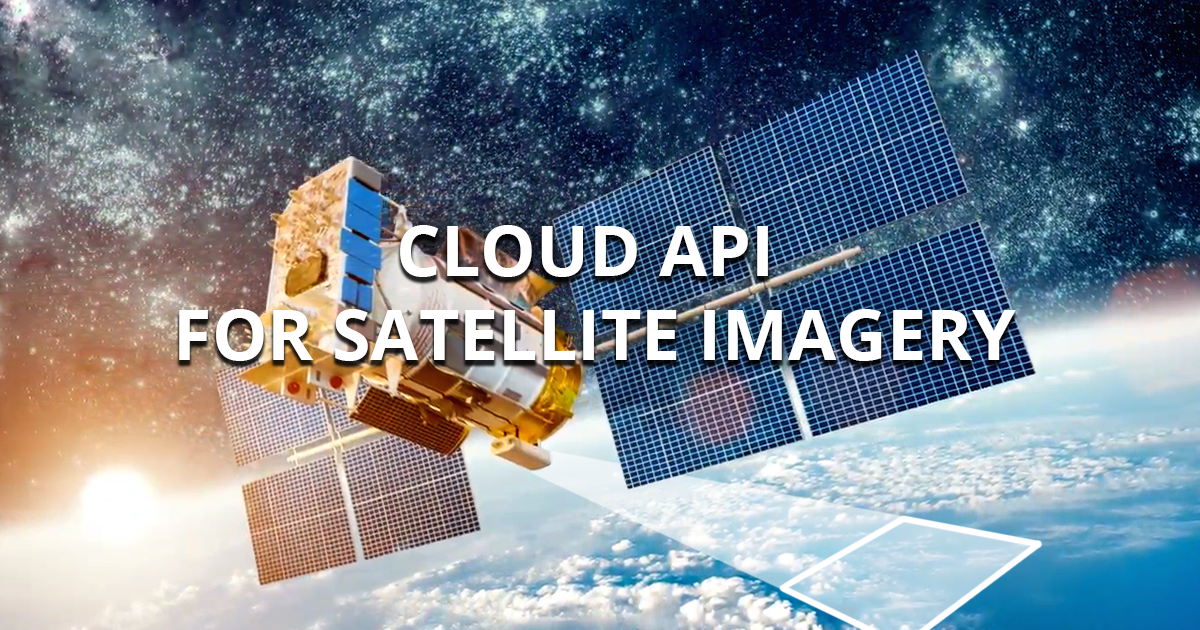Hi,
We recently modified the planet order API config as sentinel requested to migrate from PSScen4Band to PSScene but got a 400 error code to check the latest image available to place an order. Please advice.
Here is the API payload structure and URL.
URL: https://services.sentinel-hub.com/api/v1/dataimport/orders
{“collectionId”:“d7bba748-a3ce-466f-b936-xxxxxxxxxx”,“input”:{“provider”:“PLANET”,“planetApiKey”:“XXXXXXXX”,
“bounds”:{“geometry”:{“type”:“Polygon”,“coordinates”:[[XXXXXXXXXXXXXXXXXX]]},
“properties”:{“crs”:“http://www.opengis.net/def/crs/OGC/1.3/CRS84”}},
“data”:[{“dataFilter”:{“timeRange”:{“from”:“2022-10-17T00:00:00.000Z”,
“to”:“2022-10-31T23:59:00.000Z”},“maxCloudCoverage”:10},“harmonizeTo”:“PS2”,“itemType”:“PSScene”,“productBundle”:“analytic_udm2”}]}}
Thanks