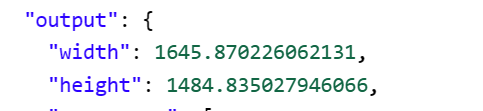Hello,
I am trying to compute the processing units that will be spent based on user request while using process and statistical APIs as per the processing units definition page (https://docs.sentinel-hub.com/api/latest/api/overview/processing-unit/). I wish to calculate the processing units that will be spent on user request. In this regard, I wish to compute the size of the requested image based on the bounding box input by the user. The request builder option on sentinel hub shows the output size of the image in width and height. I wish to compute the same using the user defined bbox in my code for a fixed resolution of the image, so that I can compute the processing units that will be spent on the basis of the size of the image. Could anybody please guide me in this regard to compute the size of the image (no. of pixels in width and height) using the bounding box and thereby in computing the processing units.
I have attached screenshots of the output that is shown on request builder. I wish to know how I can compute the same using the bounding box, so that I can estimate processing unit cost for the request. How is it calculated?
Thank you.