Hello!
when I use this kind of filter of images by time interval using Landsat 4 TM L2 images:
docs.sentinel-hub.com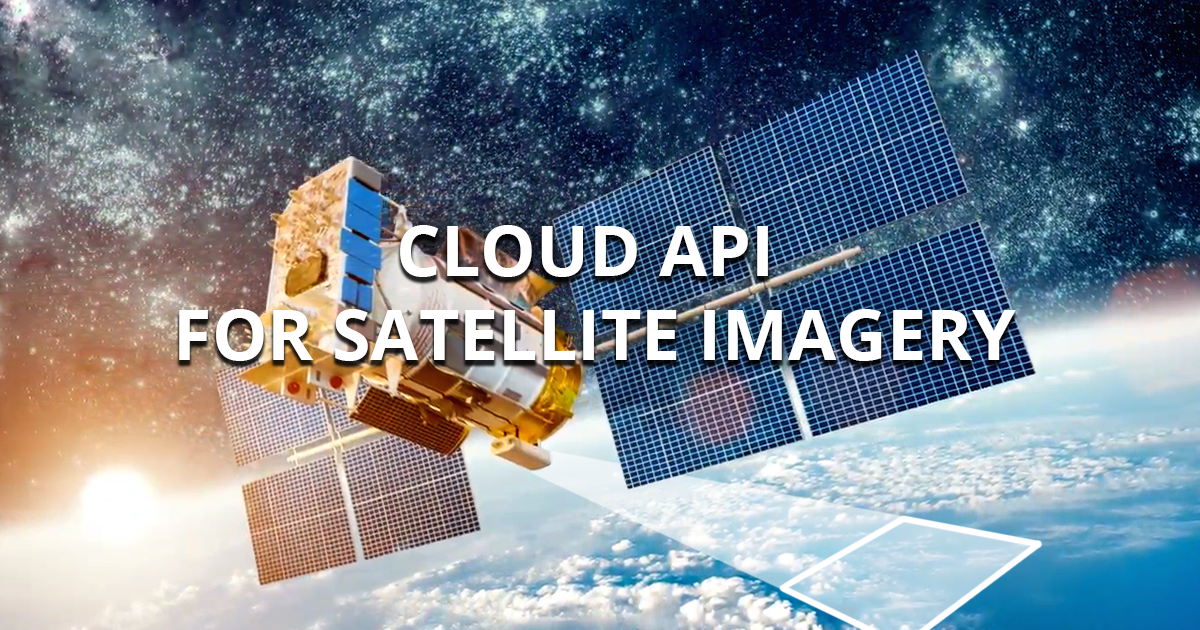
Evalscript V3
Evalscript V3 is a powerful tool for imagery visualization, multitemporal scripting, datafusion, scene filtering, etc.
docs.sentinel-hub.com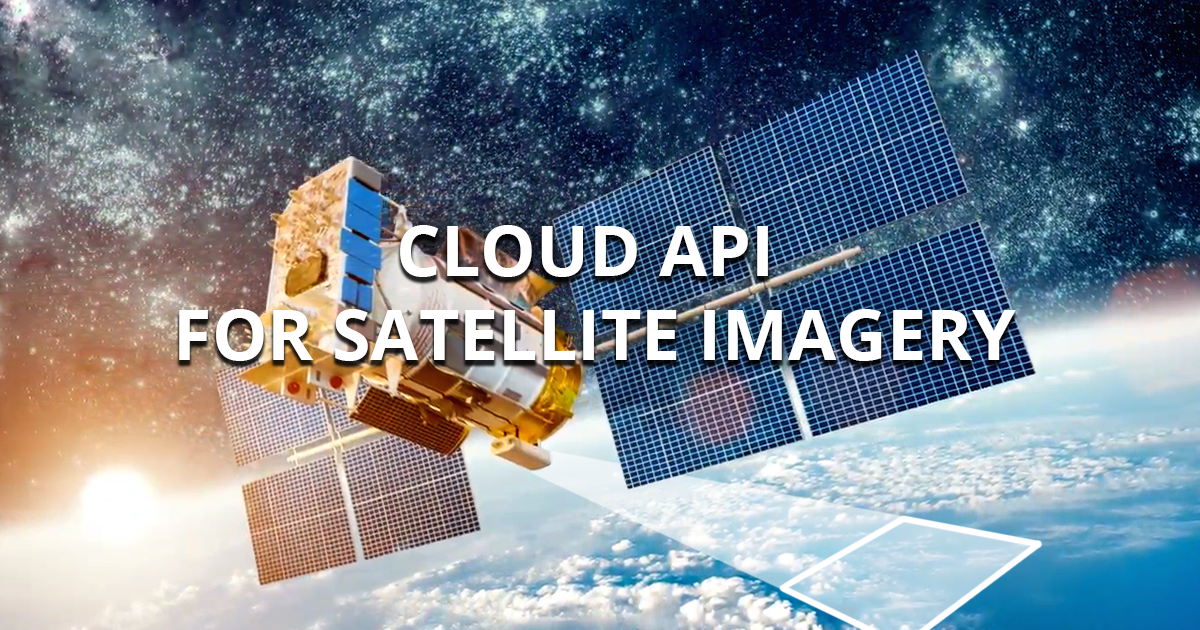
Evalscript V3
Evalscript V3 is a powerful tool for imagery visualization, multitemporal scripting, datafusion, scene filtering, etc.
Where can I manage the pixels that are cover by clouds?
Is there an example that uses this time interval filter and exclude pixels covered by clouds?
Thanks!

