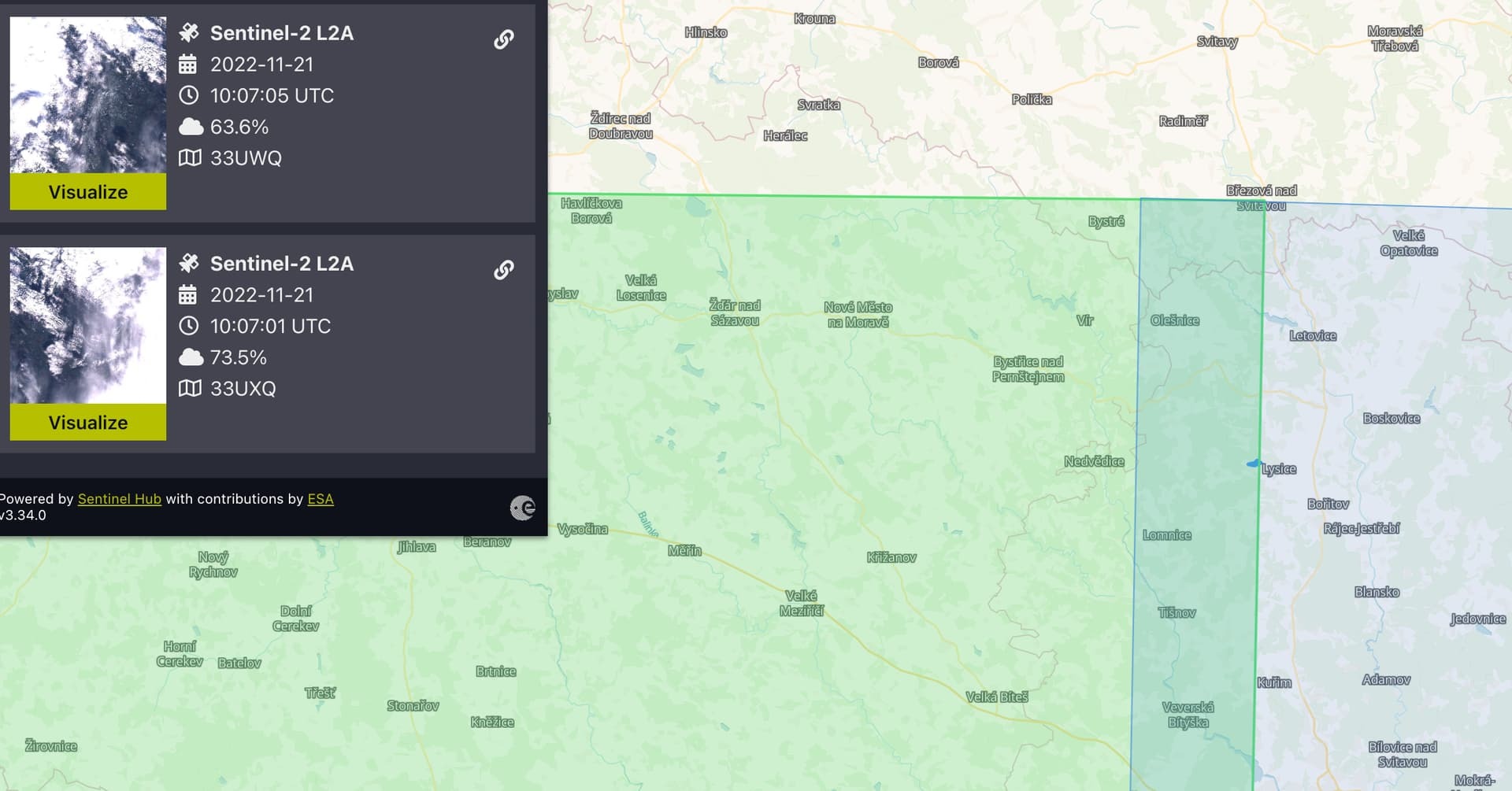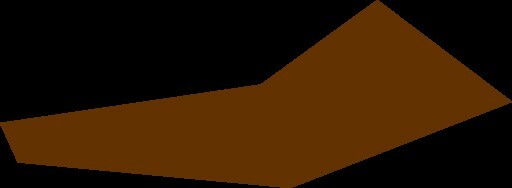Hi,
I have a question about SCL calculation process. We use SCL for cloud cover detection.
It happens to us that Scene Classification that we receive shortly after image acquisition differs from the scene classification of the same image we download e.g. the day after.
It seems to me it might be related to cirrus detection.
Does there occur some post-processing of SCL after it is already available?
Is there a time after which the SCL does not change?