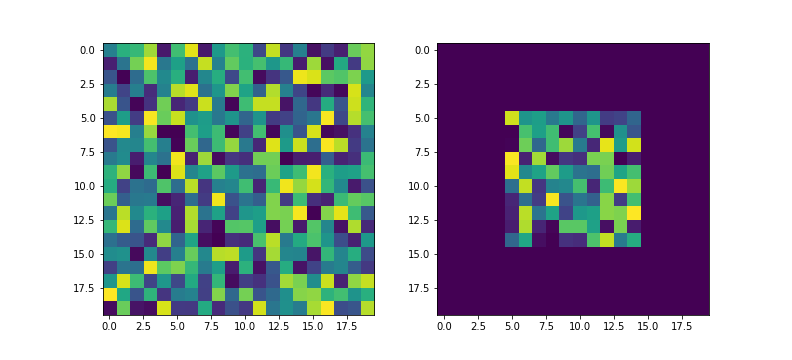This is probably something simple to answer: I am working with eo-learn and trying to apply an AOI mask (defined in mask_timeless) and set masked areas to NaN across all images in a temporal stack within an eo-patch.
I am using the code below from How To: Land-Use-Land-Cover Prediction for Slovenia — eo-learn 0.9.2 documentation
ndvi_clean[~aoi_mask] = np.nan
where ndvi_clean is the multitemporal NDVI from the eo-patch and aoi_mask is a single band mask.
Issue is how I apply the single band mask across the temporal stack. Appreciate any guidance on this as I am still learning python and numpy.