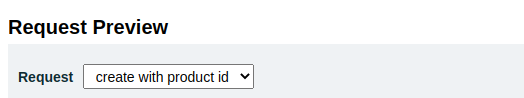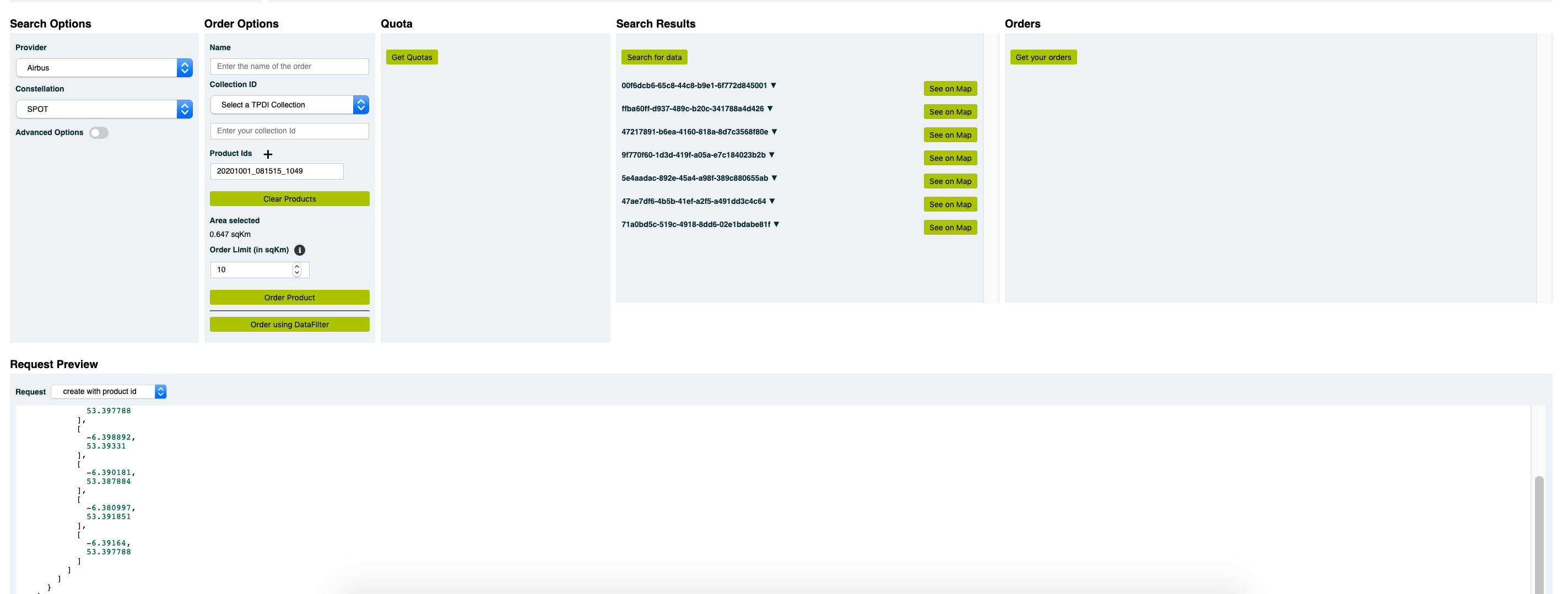Good morning,
Can you please paste the request generated that appear under Request preview with the option create with product id selected on the moment it fails to investigate the problem further?
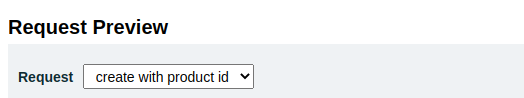
Thanks for your cooperation.
Thanks,
I’m trying to paste the request generated that appears under Request preview , but I can’t find ‘Request preview’. I apologize…
It is under the search/order/… buttons, see bottom part of the screenshot
So I did as you suggested for the image request, but got the same error.
I I opened the developer tools and this is what I got…
- {,…}
{“error”:{“status”:400,“reason”:“Bad Request”,“message”:“Invalid format”,“code”:“COMMON_BAD_PAYLOAD”,“errors”:{“parameter”:“collectionId”,“invalidValue”:“sr1”}}}
So I just removed my collection ID and it worked…thanks for all your help…