Reserve Quota for Planetary Variables
Planet is excited to share some improvements we’ve made to make it easier to access and deliver Planetary Variables from the Planet Insights Platform.
What’s New?
We are introducing several key enhancements to streamline your workflow:
-
You no longer need to reach out to your Customer Success Manager or Technical Support to reserve quota for your areas of interest in Features Manager. You can reserve quota directly using the Features Manager app or the Quota API.
-
You can request data via the Subscriptions API immediately after reserving quota for your areas of interest. You no longer need to contact your Customer Success Manager or Technical Support to know when data has been created for your areas of interest. Your Subscriptions API request will show a pending status while data is being prepared.
How Does It Work?
Follow these steps to enable access to Planetary Variables in your areas of interest by reserving quota, and to deliver your data via the Subscriptions API. These steps can be fully automated using Planet APIs.
- Log in to Features Manager at Planet.com/features and upload your areas of interest to a Feature Collection. You can also upload using the Features API.
- After you save your Areas of Interest (AOI) open the Feature Collection that contains the AOI you would like to reserve quota for.
- Next to Search by feature name, click Reserve Quota and the Manage Quota panel opens.
- Select the data product from the Manage Quota panel you want to reserve quota for. For example, Land Surface Temperature 100 m.
- Optionally, you can review the Features AOI and then click Reserve Quota.
- After quota is reserved for your Features AOI, request to deliver Planetary Variables data from the Subscriptions API using a GeoJSON or a Feature Reference ID (recommended).
- After you request Planetary Variables data using the Subscriptions API, your data may need to be created first. You can check the status of your delivery. A pending status may indicate that your data is being created for your AOI.
Note: Steps 3 through 5 can also be automated using the Quota API.
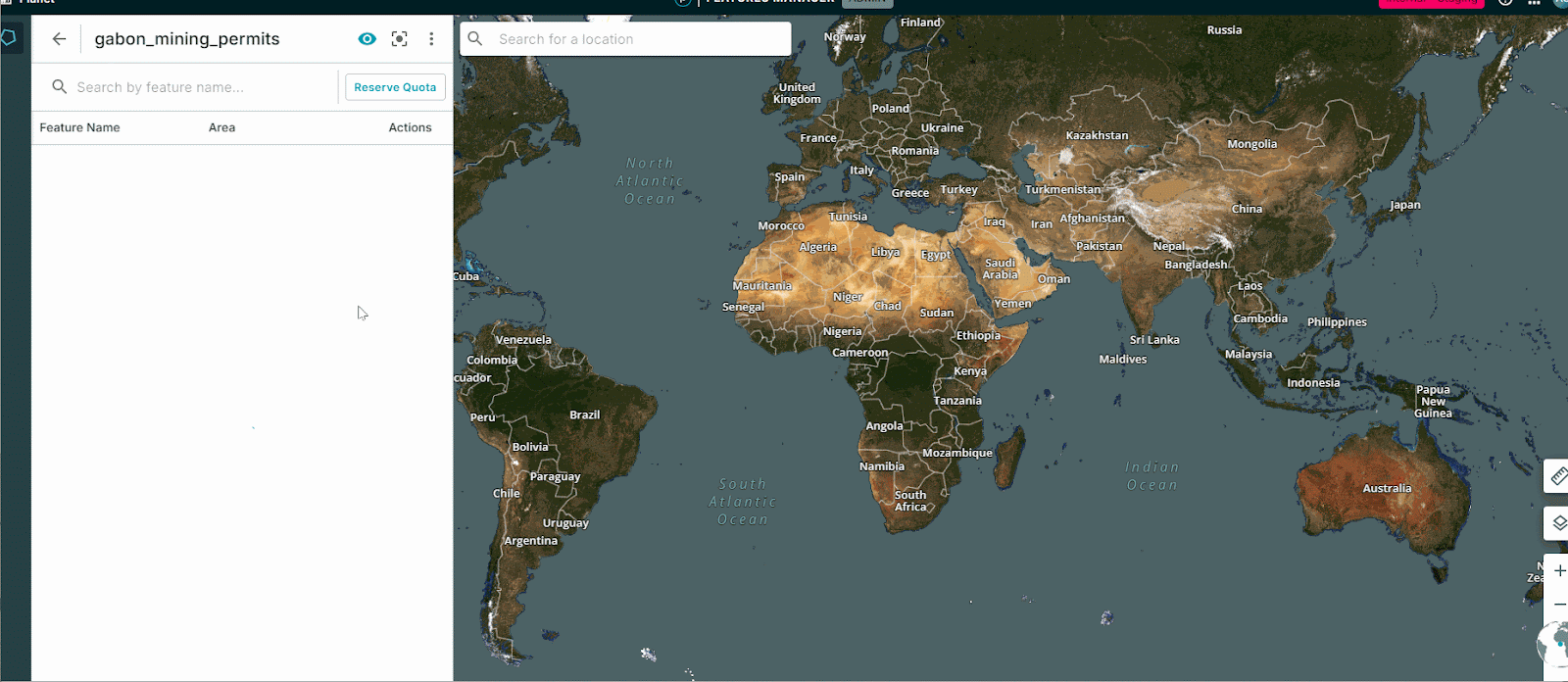
Additional Resources
Please explore the following documentation for further details:
- Features Manager documentation
- Features API documentation
- Quota API documentation
- Subscriptions API documentation




