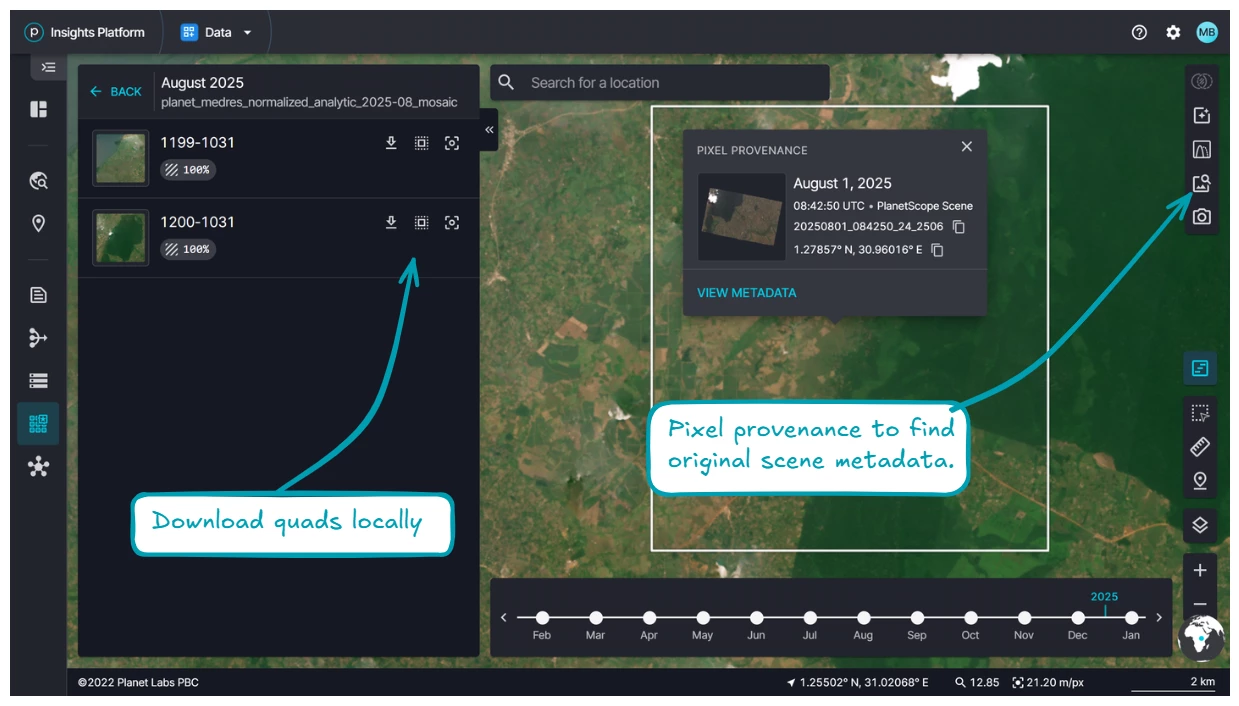Planet is excited to announce a new and improved web experience for using Planet Basemaps! This tool consolidates the existing functionality that you have in Basemaps Viewer and Explorer into a single place so you can more easily search for, visualize, analyze, and download data.
If you have access to Planet Basemaps products, head over to the new experience to test it out: insights.planet.com/data/mosaics. We ask that you migrate your workflows to this new application before January 31st, 2026. At that time, Planet will sunset the legacy tools available in Basemaps Viewer.
From this new application, you will be able to quickly find the Basemap that you have access to and browse them on the map and through the timeline on the bottom of the map for Basemap series.
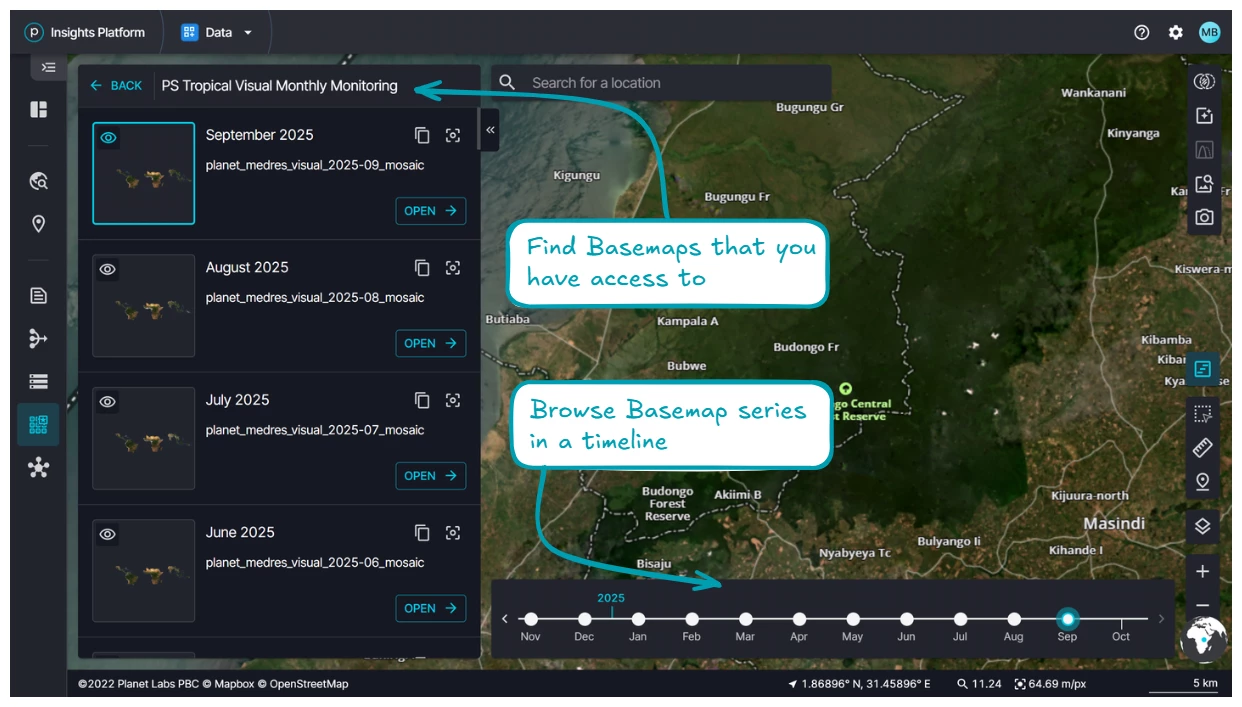
Imagery Interpretation Tools
Once you find the Basemaps that you want to work with, you can use tools for imagery interpretation:
- Compare two Basemaps by swiping or comparing relative luminance.
- Enhance imagery by adjusting the contrast, brightness, and saturation
- Analyze with preset renderers for common spectral indices and false color composite
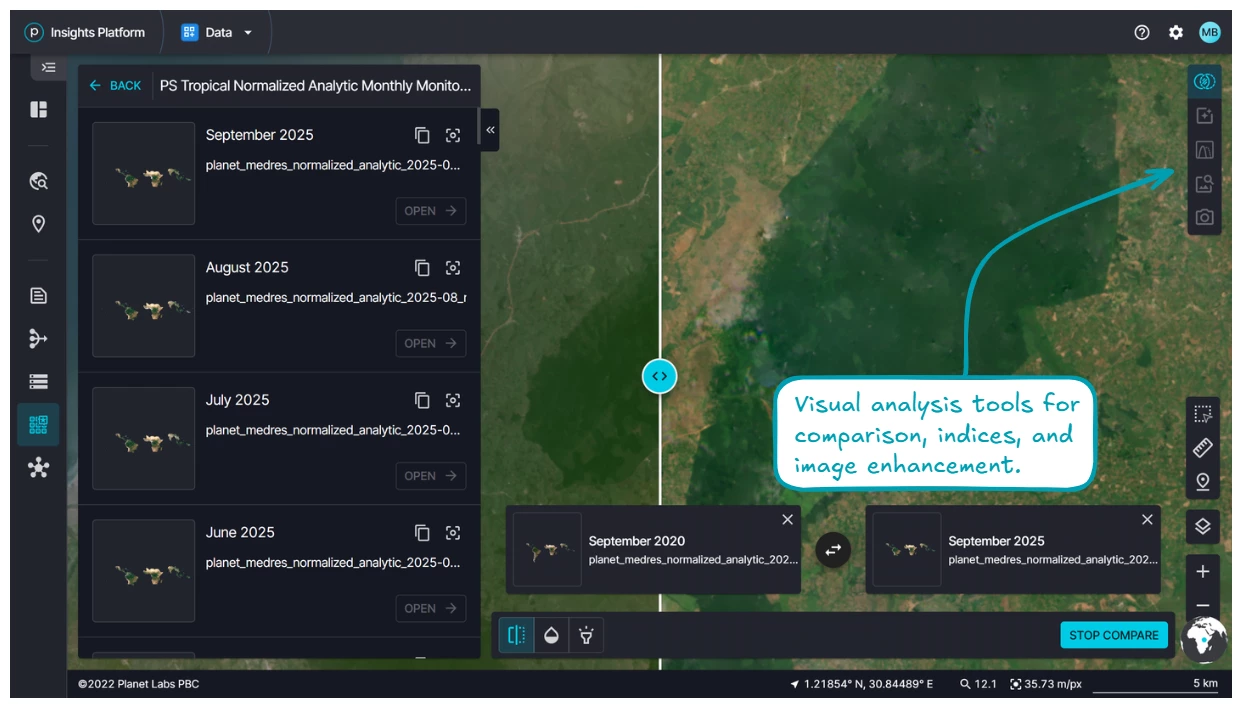
Download Basemaps and Pixel Provenance
If you need to work locally with the Basemap, you can find and download quads within an area of interest that you draw on the map. And if you need access to the metadata for the source imagery that comprises the basemap, you can find this information through the pixel provenance tool.
The pixel provenance tool will tell you what date the imagery was captured on and other metadata that you can use to order imagery. With this release, we have also publicly released documentation on this pixel provenance endpoint which you can learn more about in the Basemaps API documentation.