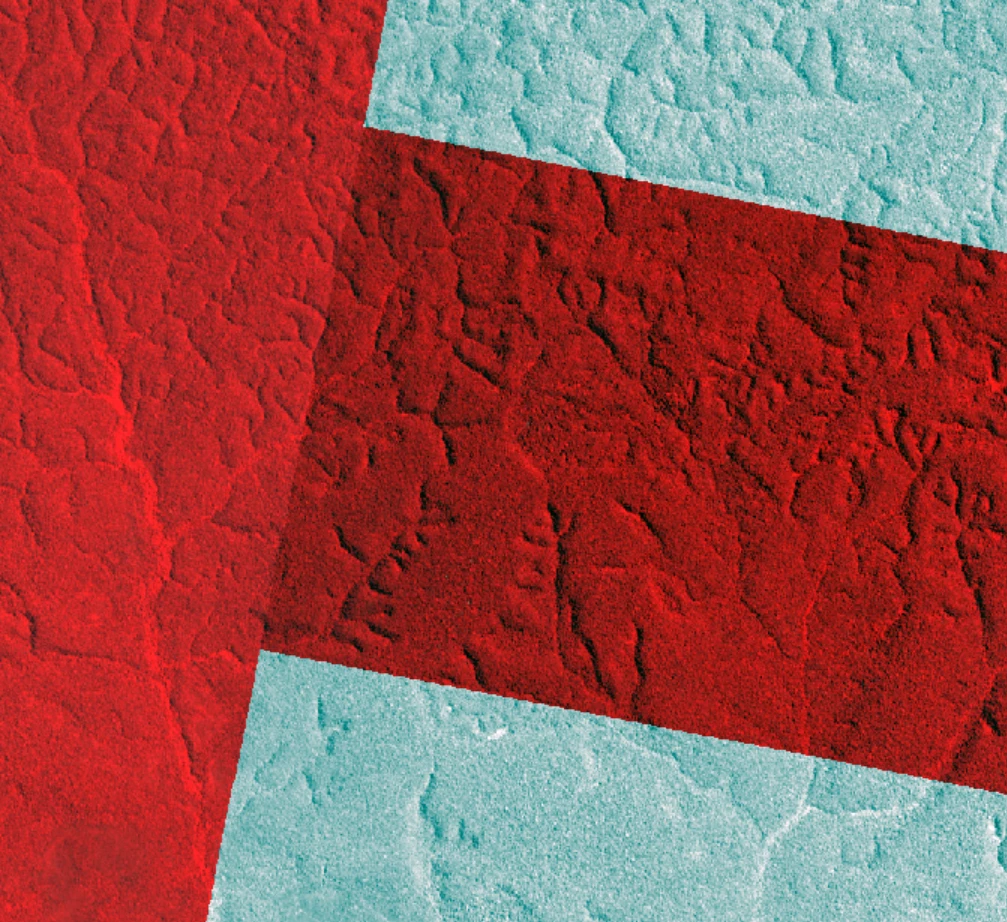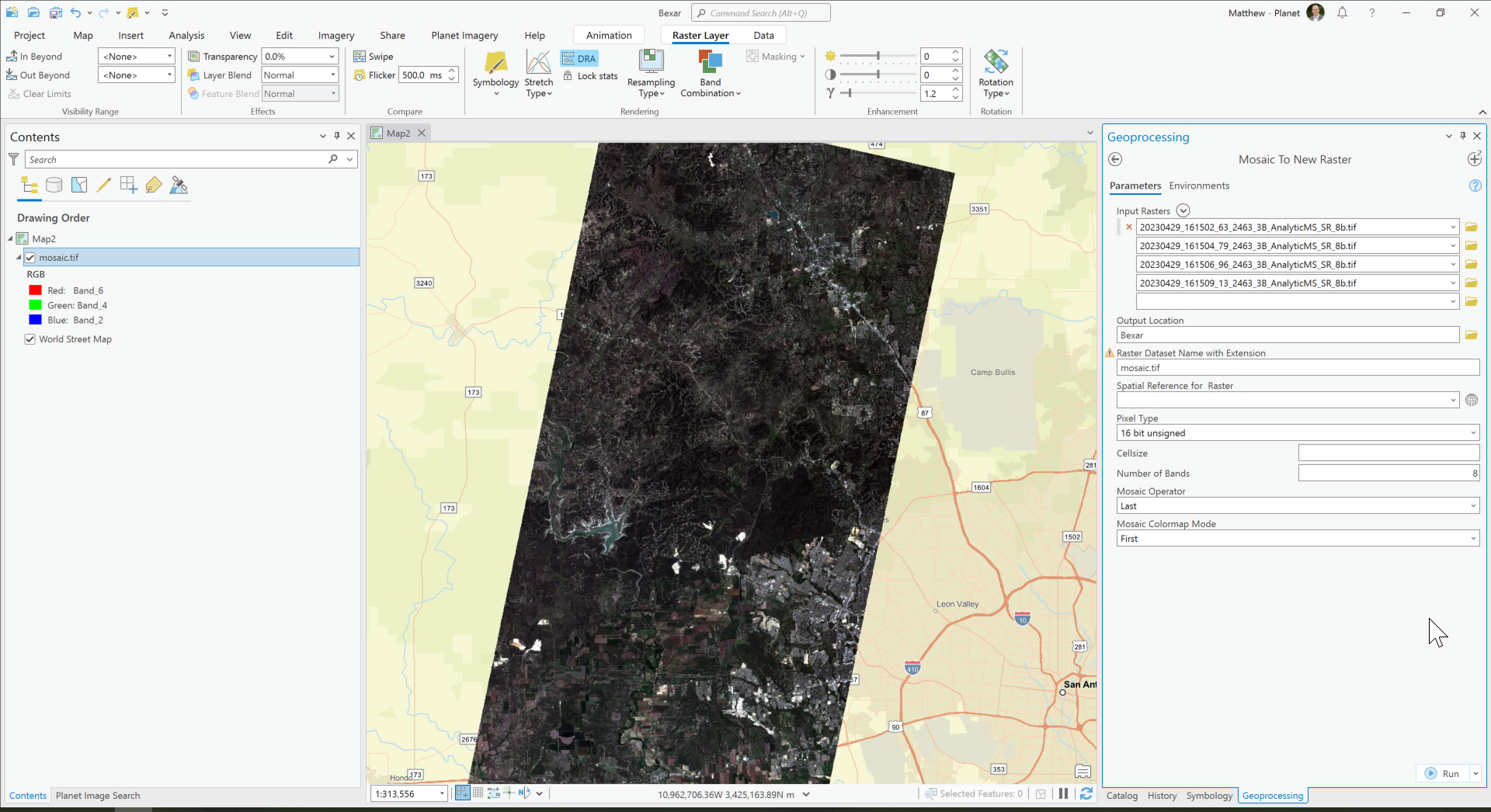Hi
I have downloaded the data for my study sites. It comprises 6 scenes.
For one month i downloaded the composite image but it seems like the different scene has different stretching effect.
So i downloaded the individual scenes separately to mosaic.
I tried to mosaic each band of the scene using ArcGIS, mosaic to new raster tool.
But i am mosaicking a single band but the output is becoming an RGB image.
Can anyone help me out of this confusion. I have attached the image of mosaicking of band-4 from each scene but the output is an RGB image. This is for your kind reference.