When you deliver Planet data to Sentinel Hub, you can use the Processing, Statistical, and OGC APIs to visualize and analyze data. To use these APIs, you need to provide an evalscript, or custom script, which defines how the satellite data should be processed. With the evalscripts, you can perform multi-temporal analysis, data fusion, apply custom symbology, band math, and much more on your Planet data.
To help you get started, you can find example custom scripts in our Custom Scripts Repository. We’ve just added three new custom scripts for PlanetScope for Normalized Difference Chlorophyll Index (NDCI), Normalized Difference Red Edge Index (NDRE), and a cloudless mosaic.
What custom scripts would you like to see added to Planet Insights Platform? Drop a comment or post on the Ideas forum!
Note: to use these scripts, you need to first order your Planet data to Sentinel Hub, learn more here:
Normalized Difference Chlorophyll Index (NDCI)
An index for PlanetScope that uses the Red Edge and Red bands. The script includes a modifiable threshold which shows values below the threshold as true color and values above the threshold as a green color.
Open in Custom Scripts Repository
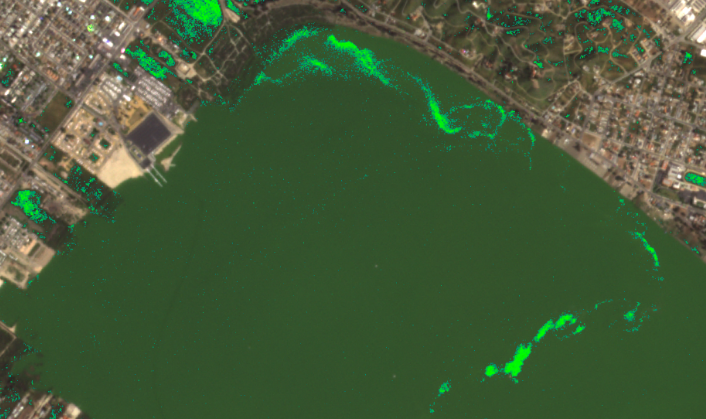
Normalized Difference Red Edge Index (NDRE)
An index for PlanetScope that uses the Near Infrared and Red Edge bands. The Red Edge Band has been shown to be sensitive to subtle changes in vegetation stress, allowing for a different approach when NDVI saturates. Red edge can improve the accuracy of measurements of healthy crops in densely planted fields or other conditions with multiple overlapping leaves.
Open in Custom Scripts Repository
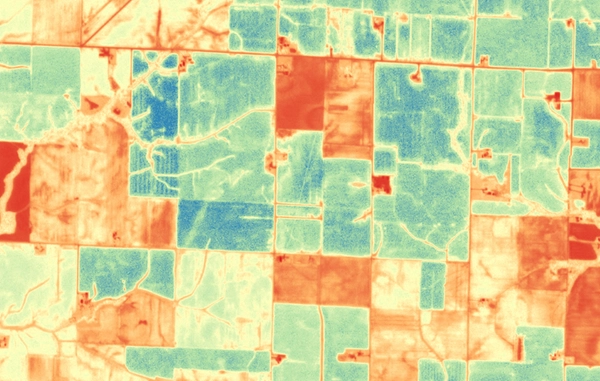
Cloudless Mosaic
A multi-temporal mosaic, or composite, generated from a specified date range. The number of days included in the mosaic is modifiable in the script with the parameter nAggregationDays , which is set to 7. All imagery from the prior 7 days is requested and using the Usable Data Mask (UDM) that is provided with PlanetScope, pixels that are classified as not clear (i.e. haze, clouds) are filtered out. There are two options for functions to select which scene to get the pixel from, getLastObservation and getMedian. getLastObservation will put the most recent non cloudy pixel on top. getMedian will remove outliers due to shadows or cloud haze that may have been missed by the UDM algorithm. This is an ideal script when you have multiple days worth of PlanetScope scenes and want to display them all together.
Open in Custom Scrips Repository


