Hi,
I thought I had posted this question yesterday, but it seems my post didn’t go through because I can’t find it anywhere. I’m having trouble with properly importing Planet imagery into GEE- the colors of my area of interest are skewed. Per this page: https://developers.planet.com/docs/integrations/gee/gee/ and my boss’s instruction, I tried both recommended sets of mins and maxs:
For min 405.79 and max 4499.71 I got the following image, with hues of dark green and red:
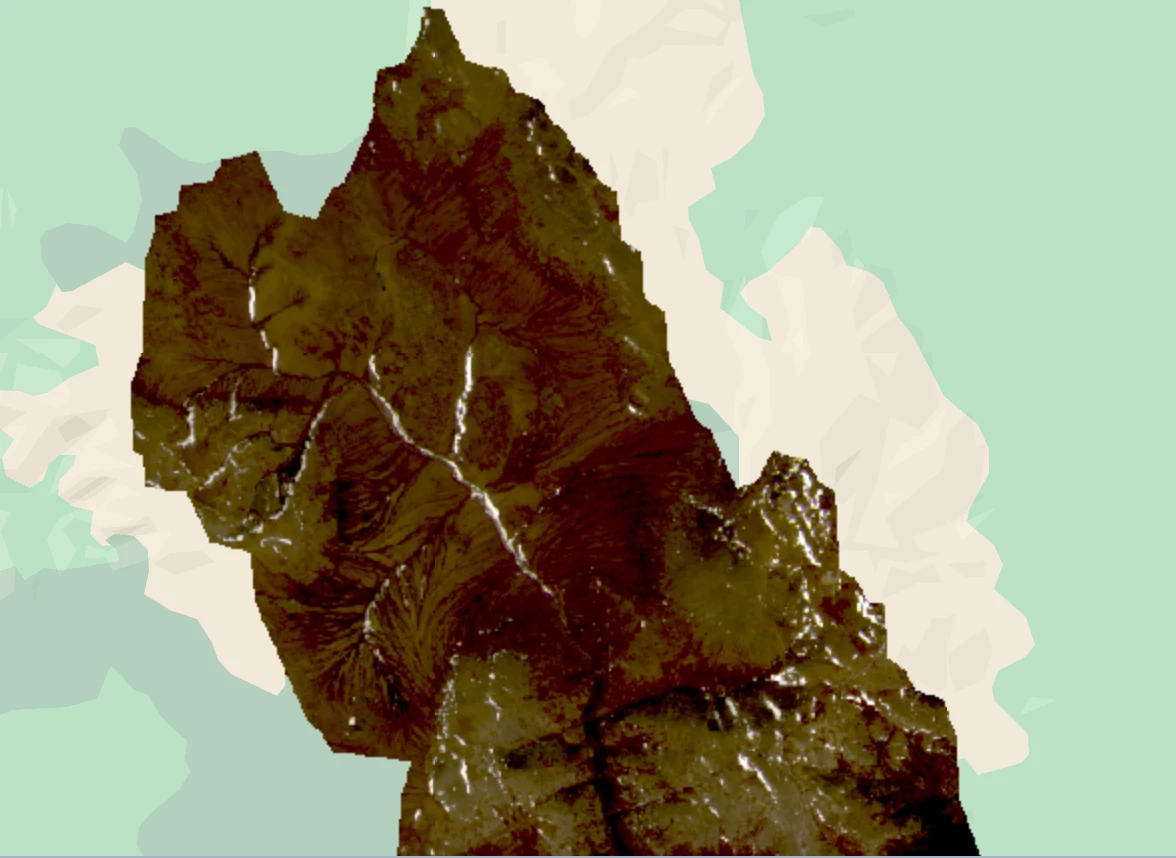
For min 190.00 and max 5322.00, I got the following image, with pale greens and browns:

I’m aiming for more natural, Earth tone colors, like the example image below, which I was able to achieve the last time I imported Planet data into GEE, using min 190.00 and max 5322.00:

Anyone know why my colors aren’t turning out this time? And why I have to keep switching the mins and maxs? Is there a trick to this? I’m a research assistant so I’m not totally familiar with the intricacies and lingo of these programs yet. Thanks for any help anyone can offer!!




