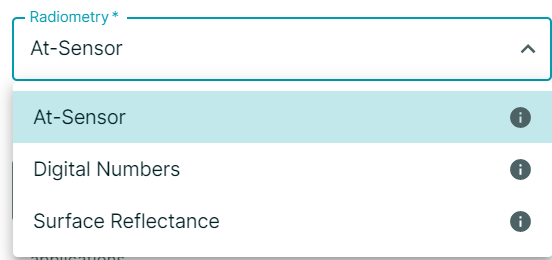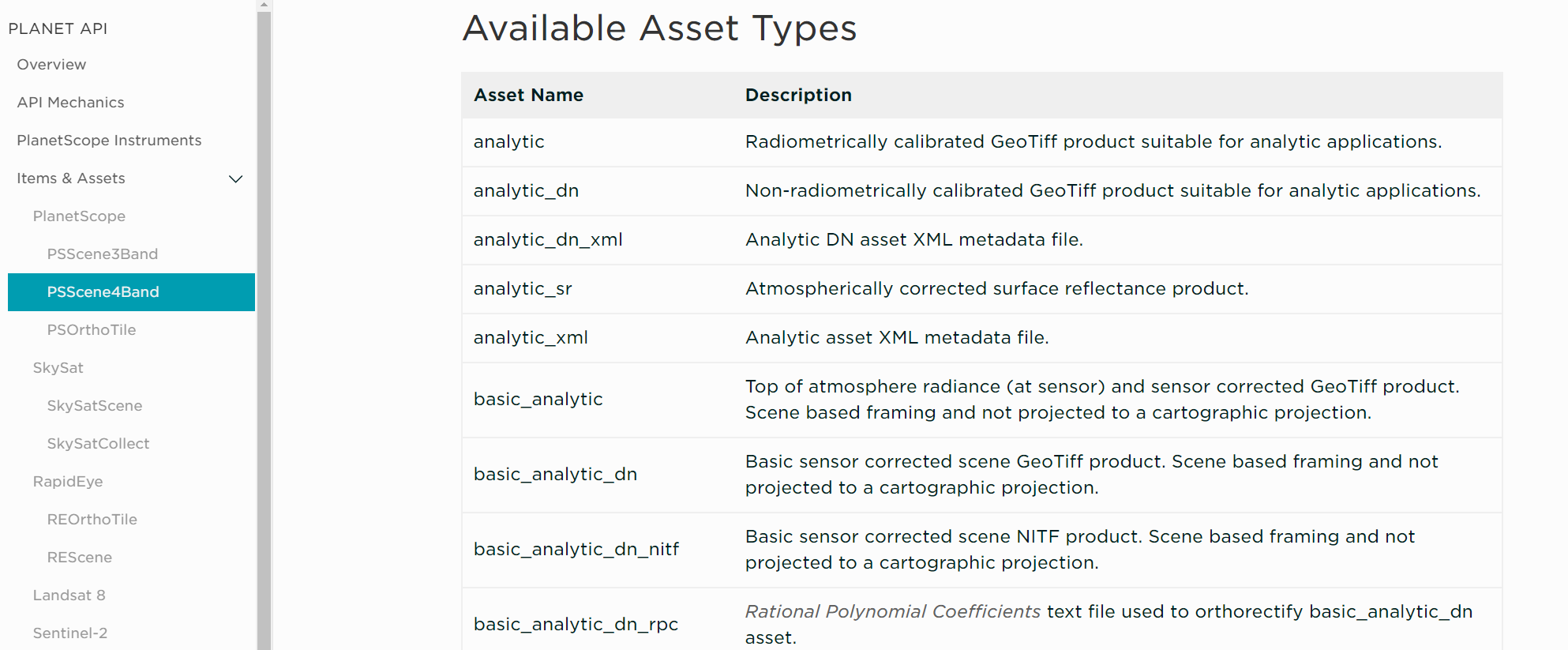This question was originally asked April 07, 2021 23:03 by user Leikun Yin.
Hello,
I have a question related to Data API.
I understand that in Data API, I can use date range, cloud coverage to filter the image.
I am wondering is it possible to filter images using "Radiometry" as shown below, e.g., I can set the parameter to "surface reflectance". If I cannot set the parameter, what kind of images do I download? Are they the type of "surface reflectance"? Thanks